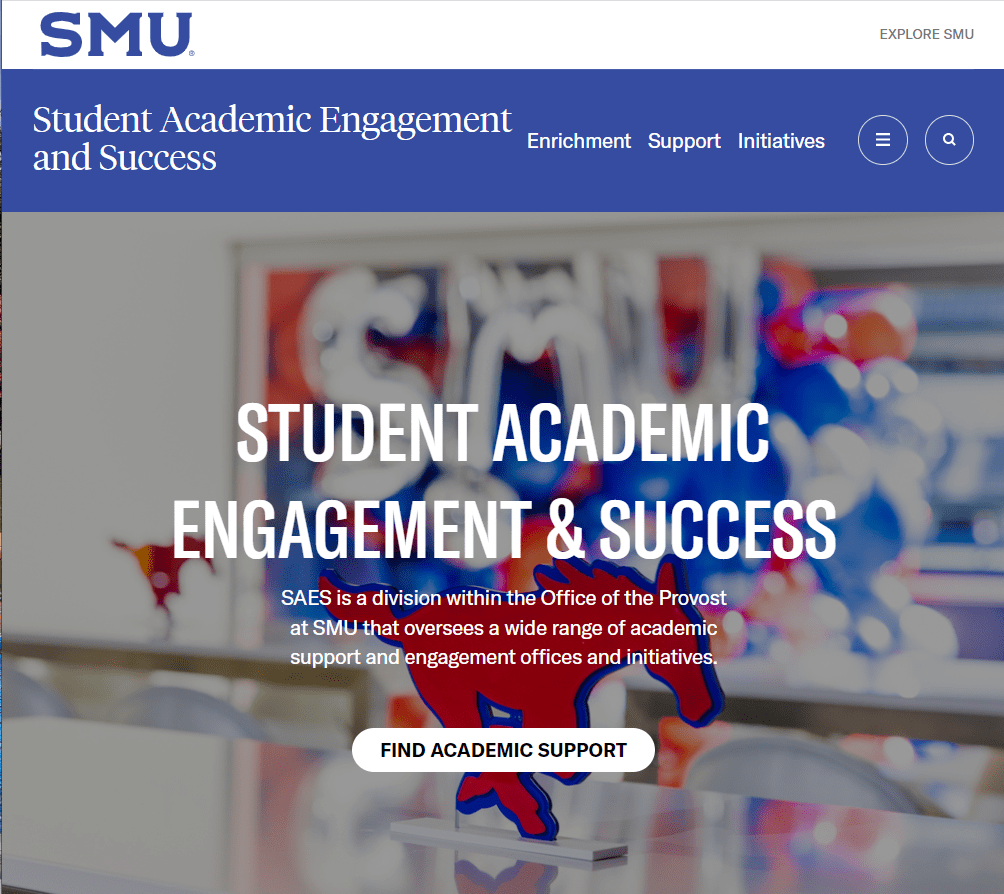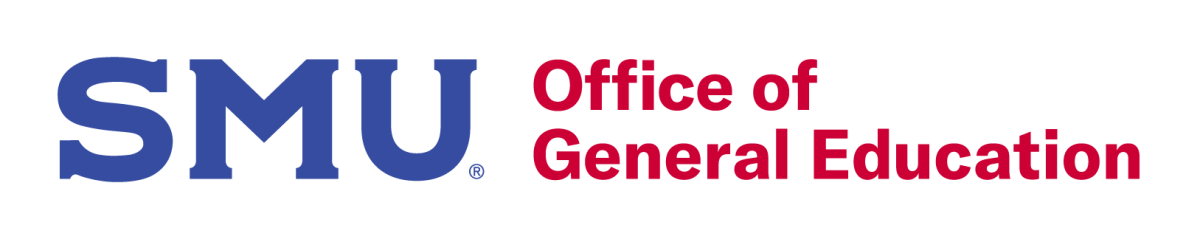SMU Student Academic Engagement & Success (SAES) is excited to share that three open full-time staff positions within Undergraduate Education & Academic Success (UEAS), each position posting will go live on the SMU Staff Career Portal this week, May 1 – 5. Please consider, share with your offices, and post within your professional networks.
Available Positions within Student Success and Retention:

Director, Student Success and Retention: The Director leads the Office of Student Success and Retention (SSR). The primary role is supervising three full-time staff and providing day-to-day problem-solving for students trying to remain, depart, or return to SMU. Working closely with the Assistant Provost for Undergraduate Education and Academic Success and the SMU in Four initiative, the Director operationalizes processes to identify at-risk students, strategically outreaches to inspire engagement, coordinates interventions, tracks academic progress, and assesses our institutional strengths and weaknesses in these areas. Manage interventions as projects, repeating annually or each term, involving multiple offices. The Director chairs a university-wide retention and financial support committee to retrain undergraduate students. Serves as a critical partner to the Office of the Dean of Students.
- Deadline: Sunday, May 28, 2023
Assistant Director, Student Success and Retention: The Assistant Director position involves identifying and supporting students who have either taken a leave of absence, exceeded their expected graduation term, or dropped out of the university without documentation. The Assistant Director will engage with these and other high-level students through personalized campaigns, offer concierge support for complex situations, and monitor their academic progress. They will work with the students regularly to develop action plans and facilitate referrals to on-and off-campus resources to help them complete their degrees. In addition, the Assistant Director will develop and lead programs, trainings, and workshops for re-engaged students that support their holistic student development and success. Will report directly to the Director of the Office of Student Success and Retention.
- Deadline: Sunday, June 4, 2023
- Hiring point-of-contact: Brittaney Wilson (brittaneyw@smu.edu; 214-768-6248)
Available Position within the Office of General Education:
 Senior Advisor, Office of General Education: The Senior Advisor for General Education is responsible for coordinating the Office of General Education’s undergraduate student outreach and timely offering academic advising to ensure progression through Common Curriculum requirements. This position develops advising practices and policies and conducts comprehensive academic, career, and other student support services. Acts as a mentor and trainer to other Academic Advisors for the specialty area of general education. The Senior Advisor develops, oversees, and provides Office of General Education programs, initiatives, and student interventions to undergraduate students. Reporting to the Assistant Provost for Undergraduate Education and Academic Success, the position aids with academic integration efforts within the co-curricular.
Senior Advisor, Office of General Education: The Senior Advisor for General Education is responsible for coordinating the Office of General Education’s undergraduate student outreach and timely offering academic advising to ensure progression through Common Curriculum requirements. This position develops advising practices and policies and conducts comprehensive academic, career, and other student support services. Acts as a mentor and trainer to other Academic Advisors for the specialty area of general education. The Senior Advisor develops, oversees, and provides Office of General Education programs, initiatives, and student interventions to undergraduate students. Reporting to the Assistant Provost for Undergraduate Education and Academic Success, the position aids with academic integration efforts within the co-curricular.
- Deadline: Sunday, May 22, 2023
- Hiring point-of-contact: Brittaney Wilson (brittaneyw@smu.edu; 214-768-6248)
A search committee comprised of UEAS members will review applications, conduct virtual and in-person campus interviews, and make a recommendation for hire.