Disability Accommodation and Success Strategies has added a new short video study skills series to its website: check out the “Body Doubling”! https://www.smu.edu/Provost/ProvostOffice/SAES/AcademicSupport/SASP/Services/DASS/SuccessStrategies
Category: University Advising Center
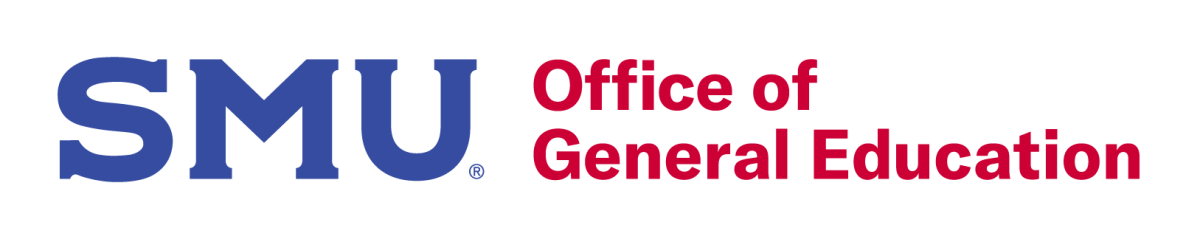
Degree Planner was introduced to students at the end of the Fall 2022 semester as a tool that supports the SMU in Four – SMU’s Quality Enhancement Plan (QEP) –SMU’s comprehensive approach to improving retention and four-year graduation rates.
The Degree Planner in the my.SMU Student Dashboard is a powerful tool that can provide students with a personalized, pre-populated degree plan to help them on their journey to graduation. This degree path provides a sequence of courses that will fulfill degree requirements and can be adjusted regularly to fit their future plans. This differs from the Degree Progress Report (DPR), the authoritative source for graduation requirements.
Initial adoption efforts focused on the 5,348 Common Curriculum students who matriculated in the fall 2020 semester or after (213 Spring 2023 graduating seniors were excluded). Students received outreach on Degree Planner’s purpose, support with completion, and notification of their progress in a variety of ways:
- 1,201 students completed their Degree Planner for all remaining terms.
- 1,484 students completed their Degree Planner for the Fall 2023 semester.
- 8 Degree Planner Support sessions were held (4 in Caruth, 2 in Hughes Trigg, 1 in Meadows, and 1 Zoom Session)
- 7 Blog posts were written introducing Degree Planner, sharing progress, announcing raffle winners (on 2/2/23, 2/13/23, & 3/16/23 ), and general information on Degree Planner
- 7 Student emails were sent
- 130 Winners were selected in raffles to win prizes for completion of Degree Planner.
- To-do tasks were added to students’ My.SMU accounts. These to-do tasks were updated and removed weekly.
We want to reward the following advisors with $100 Amazon gift cards for having the highest number of advisee completions University-wide:
- Dorie Beitchman
- Misti Compton
- Maria Crouch
- Christopher Logan
- Jennifer Malone
- Barbara Morhle
- Jeanene Renfro
- Caroline Rydquist
- Alyssa Wong
Special Acknowledgement is also given to Janet Stephens and Alyssa Wong for their efforts in encouraging student completion and advertising our student support sessions.

The University Advising Center is pleased to share that Vivian Fowler has joined the UAC as our newest Academic Advisor!
Vivian is an SMU alum, having received her Bachelor’s degree here in Physical Education. She attended SMU during the death penalty days! After moving to Alabama with her husband, she received a Master’s in Nutrition from Alabama A&M and a PhD in Kinesiology from The University of Alabama. She has taught physical education in K-12, high school biology, and was an assistant professor in HPER at Delta State University in Cleveland, Mississippi. She has also coached women’s volleyball, basketball, track and golf at the middle and high school levels. Vivian has three children, two cats and a dog, Gus. She recently spent 3 1/2 years in Lima, Peru- returning to Dallas August of 2021. She enjoys playing golf, practicing her Spanish, and spending time with her family.
Vivian will carry a generalist caseload of advisees, but her specialty areas will include: UHP Pre-Health students, liaison to W. Golf, Rowing, Tennis, and advisor to the Prelude students. She will also be our liaison to the Hilltop Scholars Program.
Her email is vfowler@smu.edu. Please join us in welcoming Vivian back to SMU!


Forty winners were randomly selected from the one-hundred and eighty students who have fully completed Degree Planner.

In order for your Degree Planner to be considered complete, you must have:
- As a declared major, you must have completed your degree plan for all declared degree programs and CC requirements.
- As a pre-major, you must have completed your degree plan for all CC requirements (Foundations, Breadths, Proficiencies & Experiences).
2nd-Round Winners are:
| Amazon Gift Card
($25 value) |
SMU Flex Dollars
($25 value) |
Starbucks Gift Card
($25 value) |
Visa Gift Card
($25 value) |
| SEAN M. | RIA D. | DEAN L. | CAROLINE S. |
| EDEN C. | KAYLEE D. | HANNAH S. | TREVOR B. |
| GRANT M. | JEFFREY M. | AUDREY L. | JAYDIN B. |
| TAYLOR C. | MARGARET G. | CONNOR M. | TRAJAN C. |
| MACKENZIE T. | GRACE P. | AMBER F. | MATTHEW B. |
| LILLIAN N. | ALEXA A. | MICHAEL Z. | ANTHONY L. |
| GIANCARLOS D. | ZAKIYA C. | JOHN P. | HANNAH L. |
| BENJAMIN J. | SILVIA V. | TAYLOR H. | JENNIFER S. |
| MAKENNA K. | BIANCA H. | CHARLES G. | CAMPBELL S. |
| PIPER J. | ISAIAH B. | SOPHIE E. | ANA M. |
Winners can come and pick up their prizes from the Office of General Education, Laura Lee Blanton Suite 100, from Tuesday, February 14th – Friday, February 17th.
Still, working on your Degree Planner? No need for FOMO! You have one more chance to win some fantastic prizes! Prizes include $25-50 Starbucks, Amazon, Uber, Target, and Visa gift cards. You can also win Flex Dollars and SMU swag, such as baseball caps, sweatshirts, hoodies, and more!
The deadline for the final raffle is March 10th at 11:59 pm!
All undergraduate students on the Common Curriculum (CC) are required to complete Degree Planner by March 20.
Visit smu.edu/degreeplanner for help getting started.
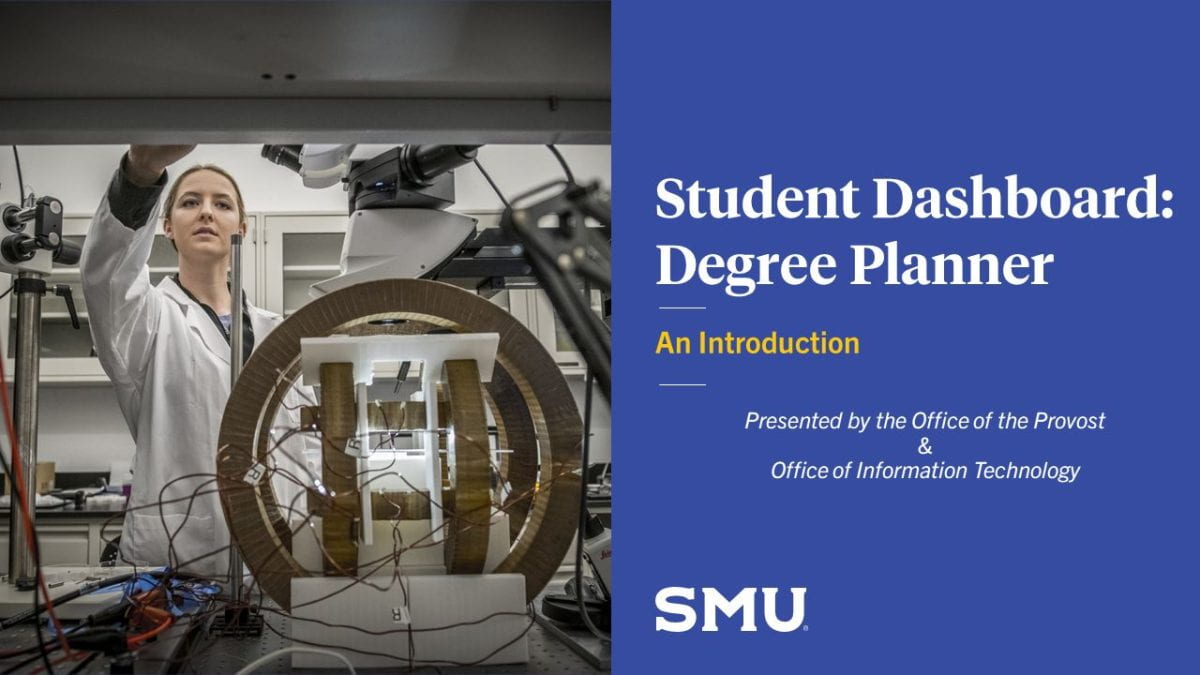
Yesterday, SMU in Four sent email communications to undergraduate students on the Common Curriculum regarding Degree Planner from smuinfour@smu.edu. Student communications were staggered – with tailored communications being sent to declared major students and pre-major students.
Copies of the communication is below.
January 18, 2023
Dear Students –
Use the new Degree Planner tool, located on your my.SMU Student Dashboard, to plan your path to graduation! This new tool will help you plan not only your upcoming semester, but all courses you will take throughout your college career.
All undergraduate students on the Common Curriculum (CC) are required to complete Degree Planner by 03/20/2023. [Declared Majors] As a declared major you will complete your degree plan for all declared degree programs and CC requirements prior to Fall 2023 enrollment to avoid enrollment delays. [Pre-Majors] As a pre-major you will complete your degree plan for all CC requirements (Foundations, Breadths, Proficiencies & Experiences) prior to Fall 2023 enrollment to avoid enrollment delays.
Complete it early for a chance to win some fantastic prizes! The sooner you complete your degree plan, the more raffles you are entered into. Raffle prizes include $25-50 Starbucks, Amazon, Uber, and Visa gift cards. You can also win SMU swag such as baseball caps, sweatshirts, hoodies, and more! Students who complete Degree Planner by 11:59pm on:
- January 27 (Friday) will be entered in three raffles.
- February 10 (Friday) will be entered in two raffles.
- March 10 (Friday) will be entered in one raffle.
Visit smu.edu/degreeplanner for help getting started or watch the student dashboard video below
—————————————————————————————-
Faculty and staff communications regarding Degree Planner were sent on Friday, January 13th. As promised, Records Offices and advisors will receive email templates to use to encourage student completion in the following weeks.
Faculty and staff advisors who have the most students complete Degree Planner by the priority deadline of March 20, 2023 will win a $100 Amazon gift card.
Any questions, comments, and/or concerns can be directed to SMU in Four.

The University Advising Center is pleased to share that Brandi Primm has joined us as our newest Academic Advisor! Brandi comes to SMU after working as a High School Counselor for the last twenty years in Garland and Richardson ISDs. Prior to that, she was a math teacher for 9 years. Brandi and her husband, Rusty, enjoy attending concerts and sporting events. They also enjoy traveling and hiking whenever they get the chance. They have two dogs – a 7 year old Beagle named Dirk and a 6 year old Pug named Dez. Brandi will be a generalist advisor for now, but will likely be taking on some specialist/liaison roles in the months ahead.
Please help us in welcoming her to the Hilltop!


Degree Planner is coming this fall
It’s another thing to be thankful for! To aid undergraduate Common Curriculum students in their progress toward degree, the SMU in Four team is leading the development of a new tool called Degree Planner within my.SMU.
This tool will help students and advisors develop and sequence a personalized path to on-time graduation. The new tool will launch later this semester, so take a sneak peek today.

SMU in Four, Office of General Education, and the Registrar want to raise awareness of a newly discovered bug in my.SMU student interface called Highpoint.
When adding a class with a related component (lecture/lab combos) in Schedule Builder, the required component is not being pulled into the shopping cart or the enrollment transaction when directly enrolling from Schedule Builder.
Other institutions have already reported this to HighPoint, the software vendor of the Schedule Builder tool, and SMU has also added a note to the published issue that we would like a patch to fix this as quickly as possible.
In the meantime, the Registrar has developed a workaround for SMU students to utilize:
Option 1: If the student manually adds the classes to their shopping cart from Class Search, it will work.
Option 2: Workaround steps to follow within Schedule Builder.
- Go to Advanced Class Search
- Search for the course with lecture/lab combos like SPAN 1402 for Spring 2023 in Class Search
- Select the section you want to enroll in by selecting the 3 dots

- Options will appear. Select Enroll from the dropdown list

- The related Class menu page will load. Select Required Laboratory Section. Once you select the required laboratory section, the continue button will no longer be greyed out. Select Continue

Confirm enrollment options for the waitlist and select save.

We apologize for the need for a workaround during the enrollment period. Our hope is to work with the vendor to address the software issue as soon as possible. Should you have any questions, please reach out to your academic advisor.
Pre-Law 101 Information sessions will be held on September 14th and September 15th at 5:30pm, in Harold Simmons 101A.
Students that are interested in Pre-Law information and events should connect with Pre-Law Advising by filling out the interest form on the Pre-Law advising website! Doing so will send an invitation to the Pre-Law Canvas course with more information, the Pre-Law event calendar, and announcements.
For any questions regarding Pre-Law advising, students can email prelaw@smu.edu.
Today, August 22nd, SMU students are welcomed to the first day of the Fall 2022 Semester. Throughout the week students are able to make changes to their classes and schedules by adding and swapping courses in my.SMU.
On Friday, August 26th, the ability to do so will pass! Students wishing to adjust their class schedule will only be able to drop courses moving past this date.
Be sure to be in contact with your Academic Advisor if you are thinking about adding, swapping, or dropping courses that make changes to your schedule. You can make appointments through booking.smu.edu, contact your advisor through email or phone, or make an appointment in person to visit them in their office.
The University Advising Center is located in Blanton 408 on the 4th Floor, and is open Monday through Friday from 8:30am to 12:00pm, and 1:00pm-5:00pm.
