Many SMU students are unaware of the vast resources available at their fingertips. As we have entered the back to school season we’ve put together this list of resources and reminders for you. As always, if you have any questions about any of them feel free to reach out to the IT Help Desk. Continue reading OIT Resources & Support for Students
Attention Lyle Students: Lyle Computer Labs Changes
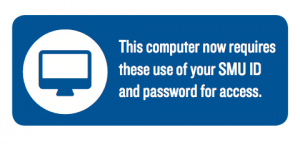 This summer, OIT has updated many of the Lyle computer labs. During this update, we enabled all computers in the Lyle computer labs to use the SMU ID number and password for login. When using the machines in the lab, you no longer will use your Lyle account, except for accessing specific research environments.
This summer, OIT has updated many of the Lyle computer labs. During this update, we enabled all computers in the Lyle computer labs to use the SMU ID number and password for login. When using the machines in the lab, you no longer will use your Lyle account, except for accessing specific research environments.
Another change was the deployment of the new Pay-for-Print system, PaperCut, in the various labs. The labs printing are now using PaperCut to manage student print quotas which is contiguous throughout SMU. The print quota allotted to each student has not changed from the previous year.
Canvas Tips for Students: Choosing Favorite Courses
As classes get underway, you may notice that many classes are starting to fill up your Courses list in Canvas. If a particular class will not be using Canvas or if there are still classes from the previous semester showing up, you have the option to clean up your course list for easier use. Today’s tip shows you how to do just that! Continue reading Canvas Tips for Students: Choosing Favorite Courses
OIT Technology News: 2016 Back to School Edition

New antivirus protection, Canvas, classroom updates, OIT resources, Duo, and SMU Mobile are just a few of the items highlighted this month.
Continue reading OIT Technology News: 2016 Back to School Edition
Getting Connected at SMU
Having trouble getting connected to the SMU campus network?
Here are some quick things to know:
-
- High-speed wired connections are available in all residence halls and study rooms, but your devices must be configured to obtain an IP address automatically.
- If you are connecting devices to the wired network or wirelessly via SMU_Guest, these must be registered annually in order to obtain an internet connection.
- The network registration portal allows you to register your devices for use in the residence halls, including gaming devices, Smart TVs, Apple TVs etc.
- Although many printers have wireless print capability, unfortunately, they will not work for wireless printing on campus. This would allow anyone and everyone to print to your printer! Please connect to printers via USB cable.
- PaperCut Pay-for-Print Systems are available at various locations on campus. Find out more here: smu.edu/printing
- PerunaNet is the secured wireless network on campus and is available in all of the residence halls, fraternity houses and sorority houses. Find out more about networking on campus here: smu.edu/OIT/Services/Wireless
- Some devices do not support the security configuration on PerunaNet, so please use the SMU_Guest network to connect these devices (ie. gaming devices and Apple TV).
Have more questions? Visit smu.edu/help.

