 Adobe, the company behind Acrobat, Photoshop, InDesign, and many more applications for creatives, recently updated their application licensing technology. Although many of these changes are behind the scenes, a big one is not. Once a user upgrades to Adobe Creative Cloud (CC) 2019, they will be required to use their SMU credentials to log in to access Adobe Creative Cloud Apps and receive future updates.
Adobe, the company behind Acrobat, Photoshop, InDesign, and many more applications for creatives, recently updated their application licensing technology. Although many of these changes are behind the scenes, a big one is not. Once a user upgrades to Adobe Creative Cloud (CC) 2019, they will be required to use their SMU credentials to log in to access Adobe Creative Cloud Apps and receive future updates.
We are currently working with Adobe to develop methods for this new workflow, but some changes will be made with how we deploy Adobe CC. Over the next few weeks, several critical changes will occur: Continue reading Updates to Adobe Creative Cloud 2019 Licensing

 Starting December 14, 2017, the
Starting December 14, 2017, the 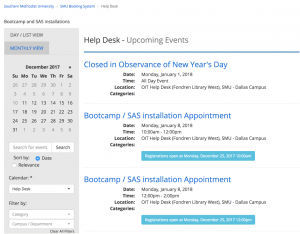 Have a course this semester that requires Microsoft Excel or SAS? Students are eligible to
Have a course this semester that requires Microsoft Excel or SAS? Students are eligible to 