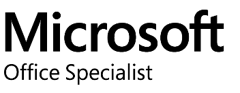 We are delighted to announce that the Microsoft Office certification program, which initially started in 2017, has moved out of pilot phase and is now added to our list of permanent services offered by OIT. This program, administered by IT Training & Communications, is intended to serve as a student outreach and professional development opportunity for faculty and staff to engage in industry-standard certifications. Since it’s inception, 945 certifications were issued in the Microsoft Office Suite. Continue reading Microsoft Office Certifications Now a Permanent Service
We are delighted to announce that the Microsoft Office certification program, which initially started in 2017, has moved out of pilot phase and is now added to our list of permanent services offered by OIT. This program, administered by IT Training & Communications, is intended to serve as a student outreach and professional development opportunity for faculty and staff to engage in industry-standard certifications. Since it’s inception, 945 certifications were issued in the Microsoft Office Suite. Continue reading Microsoft Office Certifications Now a Permanent Service
Category: Microsoft
IT Training Represents SMU at CERTIFIED Conference
Laurene Klassen, Manager of IT Training and Communication, recently returned from the CERTIFIED conference in Orlando, Florida where she was invited to share SMU’s certification success story “From Zero to 500—MOS 101 for Jump-starting and Marketing Your Certification Program” with approximately two hundred educators from all over the United States. Continue reading IT Training Represents SMU at CERTIFIED Conference
IMAP to be discontinued for Student’s Office 365 on May 22, 2019.
 Earlier this year, we notified students that IMAP will be discontinued for use with Office 365. While SMU has supported IMAP for nearly 30 years, that support will end this summer for email accounts hosted in Office 365 (Exchange Online) to allow for improved email security.
Earlier this year, we notified students that IMAP will be discontinued for use with Office 365. While SMU has supported IMAP for nearly 30 years, that support will end this summer for email accounts hosted in Office 365 (Exchange Online) to allow for improved email security.
Today, we notified all students still using IMAP to connect to Office 365 that at 10 a.m. on Wednesday, May 22, 2019, the IMAP protocol will be disabled for Office 365. Continue reading IMAP to be discontinued for Student’s Office 365 on May 22, 2019.
MS Teams Now Open to All!
 The month of April proved to be a successful one for our Microsoft Teams rollout, with the early adopter program helping to tie up loose ends. Now, we are opening up Teams to the entire SMU community!
The month of April proved to be a successful one for our Microsoft Teams rollout, with the early adopter program helping to tie up loose ends. Now, we are opening up Teams to the entire SMU community!
SMU faculty, staff, and students can now head to smu.edu/teams, click the Login button, and use their SMU e-mail and password to access this new service for cloud-based team collaboration. Once you’ve accessed Teams, you can create your own teams and invite individuals to chat and collaborate on projects. Plus, as an educational institution, we also get additional features tailored to academic uses.

If you’re ready to learn more about Microsoft Teams, we have some resources for you. In addition to Microsoft’s ten-part training video series, there are several courses available in LinkedIn Learning that you can access.
Microsoft Edge’s Chrome Makeover
It was reported a while back that Microsoft was planning to abandon its current Internet Explorer replacement, Microsoft Edge, and instead make Edge into a clone of Chromium. Chromium is the open-source browser project that serves as the foundation for Google Chrome, Opera, and several other web browsers.

