Cybersecurity Awareness Month is off to a great start with an informative webinar this week from our Chief Security Officer, as well as a sneak peek into the new Duo two-factor authentication app coming to your mobile device in the next few weeks! Continue reading Cybersecurity Awareness Month Continues: Week 2
Tag: Duo
Duo Two-Factor Authentication Facelift Coming in October
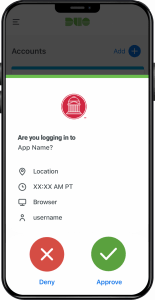 With Duo being used every day by just about everyone here on The Hilltop, we want to keep you aware of any changes that are in the works. This includes a refreshed mobile application that will be released gradually by Duo over the next couple of weeks. Rest assured, the functionality of the application on both Android and iOS apps will remain unchanged. You also don’t have to do any reconfiguration of your account.
With Duo being used every day by just about everyone here on The Hilltop, we want to keep you aware of any changes that are in the works. This includes a refreshed mobile application that will be released gradually by Duo over the next couple of weeks. Rest assured, the functionality of the application on both Android and iOS apps will remain unchanged. You also don’t have to do any reconfiguration of your account.
Again, the core functionality of Duo Mobile is not changing. You will continue to be able to: Continue reading Duo Two-Factor Authentication Facelift Coming in October
Welcome to Cybersecurity Awareness Month
Welcome to our first in a series for protecting yourself in honor of October being Cybersecurity Awareness Month.
To start us off, we are focusing on Duo Security. We have a quick tip to show you how to add a new device to your Duo two-factor authentication service, information about changes to authentication methods, and a sneak peek at the next version of Duo Mobile. Continue reading Welcome to Cybersecurity Awareness Month
Quick Tip: Adding a New Device in Duo
In this installment of the OIT Quick Tip, I’ll show you how to add a new device to your Duo two-factor authentication service.
As you may have already heard, we are removing the option to use telephone calls and SMS (text messages) to authenticate with Duo in January. It is important to have another authentication method in place to prevent any interruption in service. Be sure to contact the IT Help Desk if you need any assistance or have any questions about this upcoming change.
Future Changes in Duo Service
Duo provides two-factor authentication for most SMU accounts. Verifying your identity with a second factor, like a mobile device, helps prevent others from using your SMU account to log in, even if they know your password.
Duo authentication can be accomplished through the Duo Mobile app, via a hardware token, using a telephone, or with SMS. However, security concerns with the telephone and SMS features are known to present a real risk to the security of your account. Therefore, SMU will be eliminating the landline and SMS options over the next several months. Continue reading Future Changes in Duo Service

