![]() Beginning May 11, 2022, CrashPlan enterprise backups of University-owned devices will be migrated to a new backup storage location. This change requires that the existing Code42 client be uninstalled and a new client installed (version 8.8.4). This change should happen silently in the background, but unfortunately, it will require an entirely new backup to be created from your computer. Continue reading Code42 CrashPlan Backups Move to New Location
Beginning May 11, 2022, CrashPlan enterprise backups of University-owned devices will be migrated to a new backup storage location. This change requires that the existing Code42 client be uninstalled and a new client installed (version 8.8.4). This change should happen silently in the background, but unfortunately, it will require an entirely new backup to be created from your computer. Continue reading Code42 CrashPlan Backups Move to New Location
Tag: CrashPlan
CrashPlan Pro backup solution becomes standard for Windows 7
CrashPlan Pro,  SMU’s enterprise desktop backup solution, has been available for faculty/staff computers for several years on an opt-in basis. Employees who wished to enable the backup system were required to install the software from the LANDesk software portal and sign in to trigger the backup process. The Opt-in process will be moving to an automated solution. Continue reading CrashPlan Pro backup solution becomes standard for Windows 7
SMU’s enterprise desktop backup solution, has been available for faculty/staff computers for several years on an opt-in basis. Employees who wished to enable the backup system were required to install the software from the LANDesk software portal and sign in to trigger the backup process. The Opt-in process will be moving to an automated solution. Continue reading CrashPlan Pro backup solution becomes standard for Windows 7
New Year, Like-New PC! Cleaning your PC for 2018
As we all return to our work and studies in this new year, it’s always a good idea to take a step back and see if there is any way to make things easier on yourself in 2018. If your computer hasn’t been making things easy on you lately, here are a few tips on getting your system ready for the year ahead.
Continue reading New Year, Like-New PC! Cleaning your PC for 2018
Protecting yourself from Petya with CrashPlan
Hackers don’t take off for summer vacation.
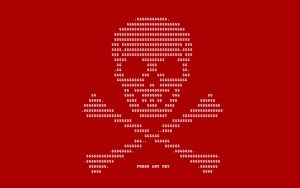 Just weeks after the WannaCry cyberattacks, a new ransomware outbreak called Petya is spreading across the globe. By this afternoon, it has already hit at least six countries and disabled business units. The malware is being delivered through emails disguised as business correspondence. The Office of Information Technology would like to remind you to be alert for suspicious emails/websites and to regularly update and backup your computer. Continue reading Protecting yourself from Petya with CrashPlan
Just weeks after the WannaCry cyberattacks, a new ransomware outbreak called Petya is spreading across the globe. By this afternoon, it has already hit at least six countries and disabled business units. The malware is being delivered through emails disguised as business correspondence. The Office of Information Technology would like to remind you to be alert for suspicious emails/websites and to regularly update and backup your computer. Continue reading Protecting yourself from Petya with CrashPlan
Protecting yourself from Ransomware with CrashPlan
Due to the recent ransomware outbreak, the Office of Information Technology would like to remind you to be alert for suspicious emails/websites and to regularly update and backup your computer.
 To assist with the backup, the University provides CrashPlan to your primary University-owned computer. Please make sure that you have CrashPlan installed on your SMU computer and that your computer is backed up. Continue reading Protecting yourself from Ransomware with CrashPlan
To assist with the backup, the University provides CrashPlan to your primary University-owned computer. Please make sure that you have CrashPlan installed on your SMU computer and that your computer is backed up. Continue reading Protecting yourself from Ransomware with CrashPlan

