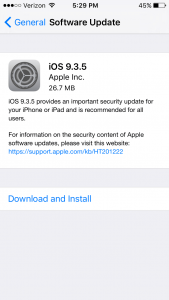 Yesterday, Apple released the iOS 9.3.5 update. You need to install it now. Yes, right now! You can read the rest of this while your iPhone is updating.
Yesterday, Apple released the iOS 9.3.5 update. You need to install it now. Yes, right now! You can read the rest of this while your iPhone is updating.
We don’t usually push for people to update their devices so firmly, but a major security hole was found that would allow nefarious types to “read text messages and emails and track calls and contacts. It can even record sounds, collect passwords and trace the whereabouts of the phone user.” according to the New York Times.
In fact, Lookout security researcher Mike Murray stated “We realized that we were looking at something that no one had ever seen in the wild before.” in an interview with Motherboard. “Literally a click on a link to jailbreak an iPhone in one step. One of the most sophisticated pieces of cyberespionage software we’ve ever seen.”
On the plus side, Apple just released a patch to fix this massive security hole, and, if you haven’t already, you should download and install it immediately. We also recommend installing the update on any other iOS devices you may have, such as an iPad 2 and even an iPod touch (5th generation).
For information on the security content of Apple software updates, please visit this website: https://support.apple.com/kb/HT201222
For more information on the Zero-Day exploit and how it was used against a UAE Human Rights Defender, please visit Citizen Lab.
If you have any problems or concerns, please contact the IT Help Desk at 214-768-HELP (4357)


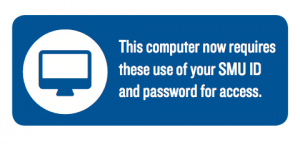 This summer, OIT has updated many of the Lyle computer labs. During this update, we enabled all computers in the Lyle computer labs to use the SMU ID number and password for login. When using the machines in the lab, you no longer will use your Lyle account, except for accessing specific research environments.
This summer, OIT has updated many of the Lyle computer labs. During this update, we enabled all computers in the Lyle computer labs to use the SMU ID number and password for login. When using the machines in the lab, you no longer will use your Lyle account, except for accessing specific research environments.