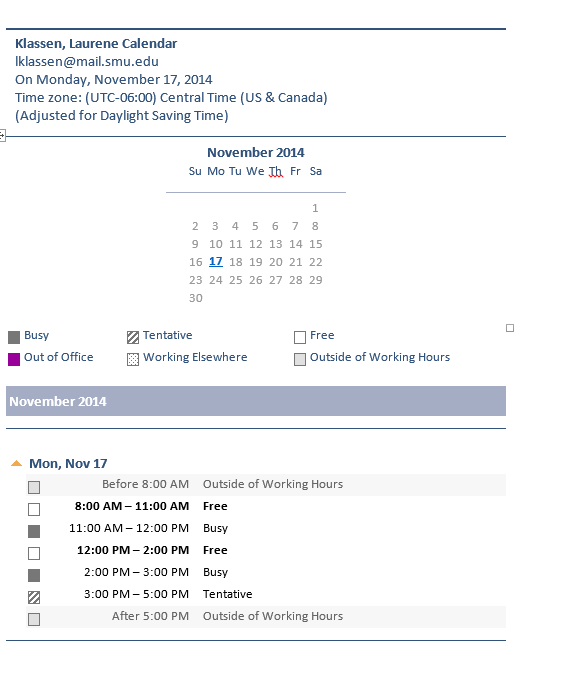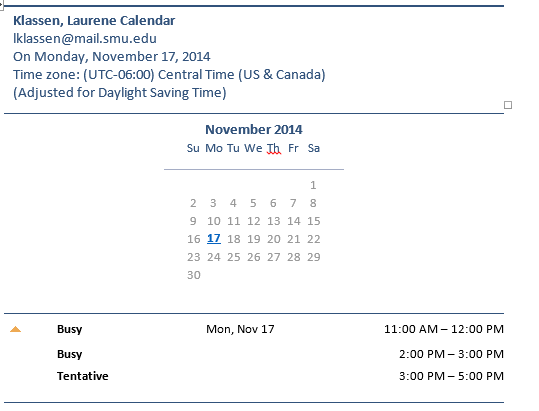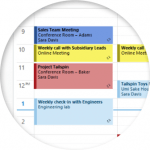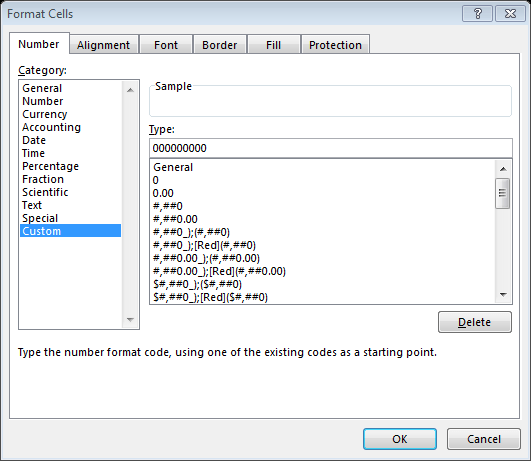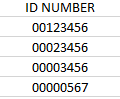Here’s an easy step to send someone your Outlook calendar availability!
- From the calendar tab, select E-mail Calendar.
- Select the desired Date Range.
- In the detail section, select the desired availability options you want to share.
- Select/deselect the working hours only options.
- You can choose the layout you prefer by clicking the show button under the advanced section. To close, click ok.
- An email will then populate with a screenshot of the layout you selected.
Calendar view