Over the summer, Microsoft released its latest versions of the Microsoft Office Specialist exams: Microsoft 365 Apps Associate and Microsoft 365 Apps Expert. Starting this semester, anyone interested in certifying with OIT will be offered the Microsoft 365 Apps exam, with the exception of the Outlook Associate exam, which is currently only available in the 2019 version.  Continue reading Introducing the New Microsoft 365 Apps Exams
Continue reading Introducing the New Microsoft 365 Apps Exams
Category: Excel
Microsoft Office Certification: It’s As Easy As 1,2,3
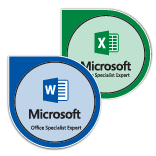 In today’s market, standing out amongst the competition can be tricky. Employers are looking for candidates who not only have the appropriate educational background and experience but also possess skills that can produce immediate organizational impact. A Microsoft Office Specialist Certification is a simple opportunity to add globally recognized value to your resume. At SMU, students, staff, and faculty alike can gain a Microsoft Office Specialist Certification to endorse their proficiencies in all Microsoft Office applications, proving to employers they have what it takes to make an immediate impact in their career. Achieving certification is as easy as steps 1, 2, and 3.
In today’s market, standing out amongst the competition can be tricky. Employers are looking for candidates who not only have the appropriate educational background and experience but also possess skills that can produce immediate organizational impact. A Microsoft Office Specialist Certification is a simple opportunity to add globally recognized value to your resume. At SMU, students, staff, and faculty alike can gain a Microsoft Office Specialist Certification to endorse their proficiencies in all Microsoft Office applications, proving to employers they have what it takes to make an immediate impact in their career. Achieving certification is as easy as steps 1, 2, and 3.
Continue reading Microsoft Office Certification: It’s As Easy As 1,2,3
A-LEC and OIT Team Up for Student Workshops

Get your spring semester off to a great start! The Altshuler Learning Enhancement Center (A-LEC) has partnered with OIT to offer student workshops that can help you make the best of your spring. Located in the Loyd All-Sports Center, the A-LEC is a great place to support your studies through your time at SMU. Continue reading A-LEC and OIT Team Up for Student Workshops
Upcoming Student Technology Training

Planning for this fall’s student technology workshops has been underway for several months now. This semester, our continued partnership with the Altshuler Learning Enhancement Center (A-LEC) will be expanded with several new course offerings as part of their Learning Strategies Workshop Schedule. One workshop we are particularly excited about is Digital Note-Taking & Textbook Reading. This 2-in-1 workshop will be jointly hosted by members of the A-LEC and IT Training Team. Continue reading Upcoming Student Technology Training
Response to Excel Survey
 At the end of February, we sent out a survey to all SMU staff regarding their interest in Excel training. This survey was created as all of our Spring sessions were filled to capacity the same day registration was announced! We also had a number of staff inquire about attending student-only sessions. However, those sessions were also heavily attended; therefore, we could not meet staff requests for attendance.
At the end of February, we sent out a survey to all SMU staff regarding their interest in Excel training. This survey was created as all of our Spring sessions were filled to capacity the same day registration was announced! We also had a number of staff inquire about attending student-only sessions. However, those sessions were also heavily attended; therefore, we could not meet staff requests for attendance.
In order to accommodate both staff and student requests, we have increased our class offerings. Four additional Excel training sessions will be offered this fall for students. Eleven Excel sessions will be delivered this spring marketed primarily to SMU Staff. Visit our website to register for one of the newly added Excel sessions. Continue reading Response to Excel Survey

