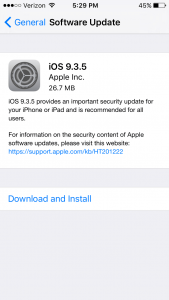 Yesterday, Apple released the iOS 9.3.5 update. You need to install it now. Yes, right now! You can read the rest of this while your iPhone is updating.
Yesterday, Apple released the iOS 9.3.5 update. You need to install it now. Yes, right now! You can read the rest of this while your iPhone is updating.
We don’t usually push for people to update their devices so firmly, but a major security hole was found that would allow nefarious types to “read text messages and emails and track calls and contacts. It can even record sounds, collect passwords and trace the whereabouts of the phone user.” according to the New York Times.
In fact, Lookout security researcher Mike Murray stated “We realized that we were looking at something that no one had ever seen in the wild before.” in an interview with Motherboard. “Literally a click on a link to jailbreak an iPhone in one step. One of the most sophisticated pieces of cyberespionage software we’ve ever seen.”
On the plus side, Apple just released a patch to fix this massive security hole, and, if you haven’t already, you should download and install it immediately. We also recommend installing the update on any other iOS devices you may have, such as an iPad 2 and even an iPod touch (5th generation).
For information on the security content of Apple software updates, please visit this website: https://support.apple.com/kb/HT201222
For more information on the Zero-Day exploit and how it was used against a UAE Human Rights Defender, please visit Citizen Lab.
If you have any problems or concerns, please contact the IT Help Desk at 214-768-HELP (4357)
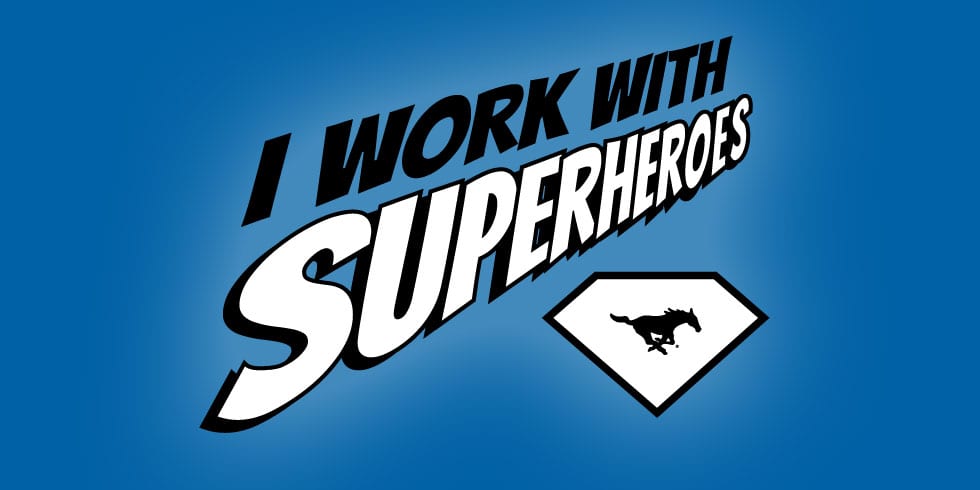

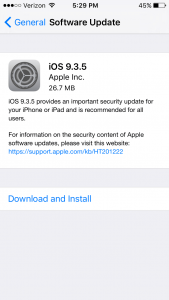 Yesterday, Apple released the iOS 9.3.5 update. You need to install it now. Yes, right now! You can read the rest of this while your iPhone is updating.
Yesterday, Apple released the iOS 9.3.5 update. You need to install it now. Yes, right now! You can read the rest of this while your iPhone is updating.
 CylancePROTECT is an advanced threat protection program that utilizes machine learning and artificial intelligence to categorize files and running processes. Files deemed ‘unsafe’ or ‘abnormal’ are quarantined, while memory exploit attempts are blocked. Unlike traditional antivirus solutions, Cylance does not rely on daily virus definition updates or weekly system scans. This means it will use less CPU, save memory, and be easier on your hard drive, which should provide a better user experience for you.
CylancePROTECT is an advanced threat protection program that utilizes machine learning and artificial intelligence to categorize files and running processes. Files deemed ‘unsafe’ or ‘abnormal’ are quarantined, while memory exploit attempts are blocked. Unlike traditional antivirus solutions, Cylance does not rely on daily virus definition updates or weekly system scans. This means it will use less CPU, save memory, and be easier on your hard drive, which should provide a better user experience for you.  If you haven’t yet enrolled in our new security service, Duo, don’t chalk this blog post up as a friendly reminder but rather an important call to action. Did you know if a hacker compromises your account not only can they get access to critical University information but they can also retrieve personal data such as direct deposit information? The last thing any employee wants is to learn that the paycheck they thought was being deposited in their account ended up somewhere else. Unfortunately, this has happened in the past and you can read about it in
If you haven’t yet enrolled in our new security service, Duo, don’t chalk this blog post up as a friendly reminder but rather an important call to action. Did you know if a hacker compromises your account not only can they get access to critical University information but they can also retrieve personal data such as direct deposit information? The last thing any employee wants is to learn that the paycheck they thought was being deposited in their account ended up somewhere else. Unfortunately, this has happened in the past and you can read about it in 