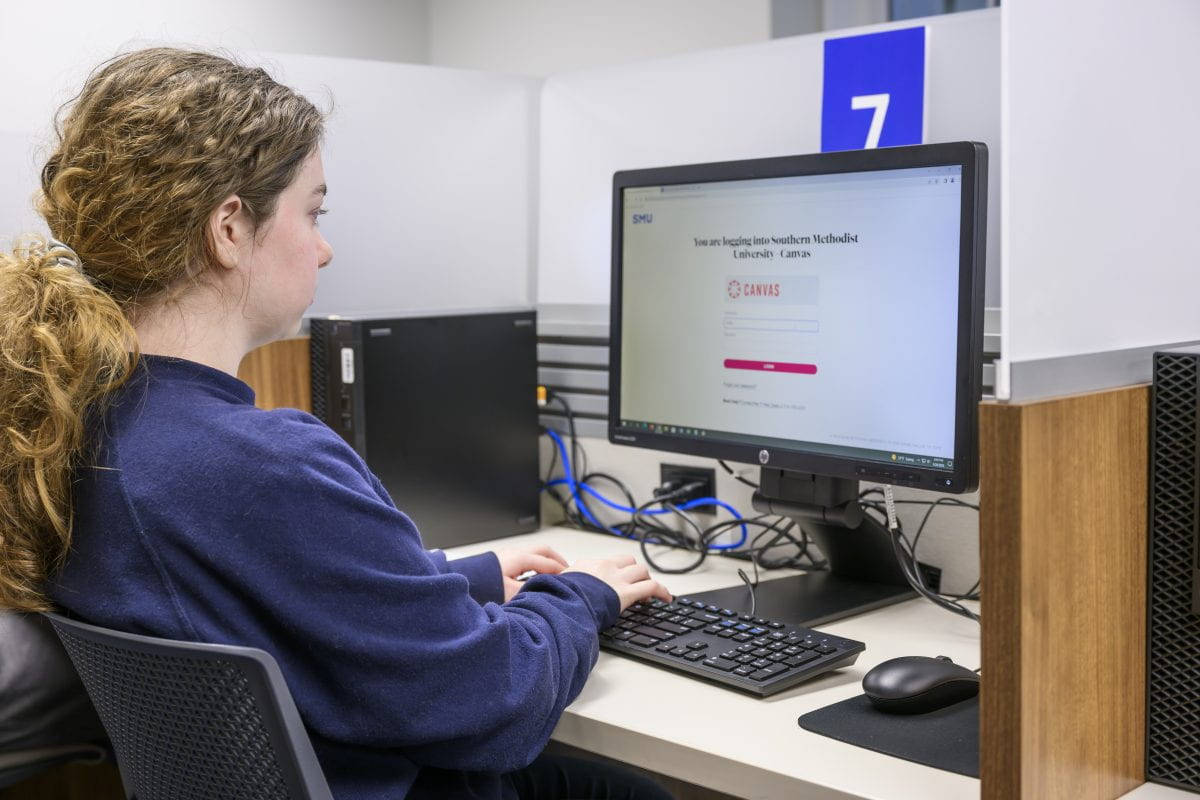The University Testing Center (UTC) is excited to announce a new proctoring software that allows Canvas tests to be administered with the Respondus LockDown Browser (LDB).
The new software, NetSupport School, replaces a previous program, iTalc, that could not facilitate real-time surveillance of students taking Canvas tests with the Respondus LockDown Browser on UTC computers.
With NetSupport School, professors will no longer have to create non-LDB versions of Canvas tests administered at the UTC — classroom test versions with LDB can now be used without issue. And, on test day, students will not have to search for a “UTC version” of a Canvas test different from what is given in the classroom.
With its expanded features, NetSupport School streamlines the student and faculty testing experience while enhancing the UTC’s commitment to test integrity and security.
Various academic departments and professors utilizing the testing center suggested this feature and service enhancement, and we are excited to offer this new ability.
For more information, please contact the UTC at 214-768-6064 or universitytestingcenter@smu.edu.