Update: OIT is winding down its SMU Mobile app for iPhone and Android. On February 12, 2018, SMU Mobile will no longer appear in app stores and will stop working after February 28, 2018.

SMU is releasing its first official mobile application, SMU Mobile. This new app puts SMU in the palm of your hand. As a student, you can easily access variety of information about the university, including maps, news, grades, and even the course catalog.
Find what is available for lunch in Dining. In Events, find what is currently going on near you, as all of the events from the SMU Calendar are in the app (and we’re bringing in more SMU Calendar users!). Find an event you are excited about, you can bookmark it for later or even share it to your social media account. With Social, the latest updates from SMU’s Facebook feed are available without leaving the app.
For your academic needs, not only do you have the ability to view the course catalog, but you can even view classes and grades within the app. Once you have logged into the My Courses section with your SMU ID and password, you will have access to your course listing and grades. Look for more features to be added to My Courses in the future.
The SMU Mobile application was developed as a collaboration between the Office of Public Affairs and the Office of Information Technology with assistance from the SMU Student Senate. The team will continue to refine and add new features to SMU Mobile. In the coming months, features such as YouTube and Instagram integration will be added. If you have suggestions or feature requests for the SMU Mobile App, please contact the Student Senate Committee or email mobile@smu.edu.
SMU Mobile App is available as a free download on iOS and Android. For all other devices, visit mobile.smu.edu.


Requirements:
- The iOS version requires iOS 6.0 or later.
- The Android version requires Android 2.3.3 and up.
 Last year, we released a brand-new SMU mobile app for both iOS and Android devices. This year, we’ve made the app even better!
Last year, we released a brand-new SMU mobile app for both iOS and Android devices. This year, we’ve made the app even better!

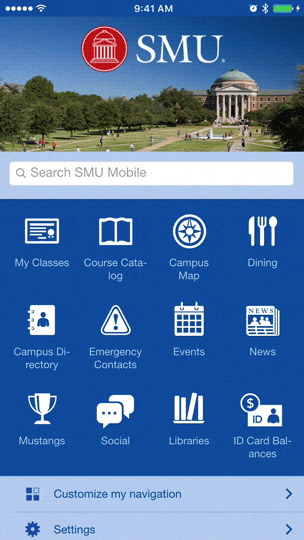 To view your balances:
To view your balances:


