 In conjunction with the transitions to Shared Services, several positions were allocated to the Help Desk team in order to provide full time staff on site seven days a week. We are pleased to announce that all positions are now filled! We’d like to introduce you to our entire help desk team ready to serve your technical support needs.
In conjunction with the transitions to Shared Services, several positions were allocated to the Help Desk team in order to provide full time staff on site seven days a week. We are pleased to announce that all positions are now filled! We’d like to introduce you to our entire help desk team ready to serve your technical support needs.
Lauren Nelson has been with SMU for several years, and has transitioned into the role of Help Desk Manager. In her different roles on campus over the past few years, her focus has been on providing excellent service, and she looks forward to continuing to support the SMU community and the Help Desk team in her new role.
Shanta Ball previously worked with Apple for several years, and after a short time there, she was promoted to Trainer for her store and market. Thankfully, Shanta has decided to join our team to help us support the SMU community. During her spare time, Shanta volunteers at Children’s hospital twice a week, and loves music. She enjoys finding new artists, and her “unashamed addictions right now include Adele and Justin Bieber.” She can also play five different instruments (flute, piccolo, oboe, saxophone, and piano).
Byron Craig also worked previously with Apple, and is “passionate about technology.” He loves photography, and has previously shot with the NBA, NFL and MMA athletes. In addition, Byron believes that “growth and knowledge are important,” and plans on taking classes here at SMU. He has two daughters, Paiten and Arianna, and recently transitioned back to Texas. We are thrilled to have him on the team, and know that he will provide amazing support to SMU.
Margaret Dew recently joined us from Cox, and has been an SMU staff member for almost 25 years! She has an MA in Anthropology from SMU, and a BA in Anthropology from UIUC, and grew up in Nebraska and Northwest Illinois. She is involved in rescue and rehoming of dogs and cats in Oak Cliff, and has a dog named Gus. She also admits that she likes to talk about politics and religion at the dinner table.
Jonathan Bull joined the Help Desk team full time in August, after working as part of the student worker team for several years. Jonathan completed a Religious Studies degree, here at SMU last May, and continues to be invaluable to the Help Desk team.
The names Janet Asberry and Gina Benavides may also sound familiar. They have each been providing amazing service to the SMU community for years! We are fortunate, that in addition to all that they do on the team currently, their expert knowledge will allow the helpdesk to continue improving upon the amazing service that has come to be expected.
With a new team solidified, we look forward to continually improving the service and support that the Help Desk provides to the SMU community!

 In conjunction with the transitions to Shared Services, several positions were allocated to the Help Desk team in order to provide full time staff on site seven days a week. We are pleased to announce that all positions are now filled! We’d like to introduce you to our entire help desk team ready to serve your technical support needs.
In conjunction with the transitions to Shared Services, several positions were allocated to the Help Desk team in order to provide full time staff on site seven days a week. We are pleased to announce that all positions are now filled! We’d like to introduce you to our entire help desk team ready to serve your technical support needs.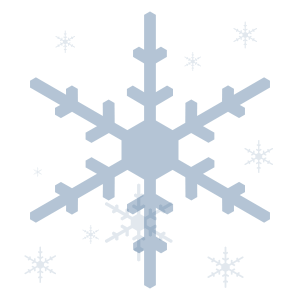 As the winter holidays approach, everyone is gearing up to take well-deserved rest and time with their friends and family. During the winter break OIT will be closed; therefore tickets and e-mails will not be processed as they normally are during regular business. If you need any emergency assistance during the break, call the Help Desk line at 214-768-4357 to be directed to our emergency line which will page the OIT employee that is on-call.
As the winter holidays approach, everyone is gearing up to take well-deserved rest and time with their friends and family. During the winter break OIT will be closed; therefore tickets and e-mails will not be processed as they normally are during regular business. If you need any emergency assistance during the break, call the Help Desk line at 214-768-4357 to be directed to our emergency line which will page the OIT employee that is on-call.
 The Box Project has begun testing with users in our pilot program. Box is our new enterprise online storage solution to replace Locker and
The Box Project has begun testing with users in our pilot program. Box is our new enterprise online storage solution to replace Locker and