As we begin the new academic year, we are transitioning several IT processes to the STABLE environment. These processes include computer inventory, technology purchasing, computer orders, and warehouse management.
Computer Inventory

In early August, Faculty and staff will see a new icon on their STABLE home screen called My Computers. This will display all SMU computers to which they are the assigned owner. It will also list the eligibility dates for replacement.
We are implementing several other improvements to our computer inventory system to provide better reporting by major divisions. We have also built a computer health dashboard that will allow our desktop consultants to quickly identify computers that need attention. This allows us to proactively address issues before they escalate and impact your work!
Technology Purchasing and Orders
Technology Orders will continue to use the website smu.edu/techsales to submit requests. These requests will generate a work order in STABLE instead of the current IT Help Desk system. We are implementing a number of tools for the individuals responsible for ordering, receiving, installing and billing to support this process. While these changes are behind the scenes, they allow us to process the orders and manage our warehouse more efficiently.
The associated charges for technology orders will be processed within STABLE through an integration with Financials.SMU. Each charge will list the associated work order in the Q drive report. Individuals reviewing the Q drive report could then easily lookup that work order from the “Order lookup” gadget in STABLE to review the details of the request.
Future IT Components
In August and September, a plan will be compiled to outline the next implementation phase for the IT ticketing components. Additional information will be shared once that plan is complete.