We are currently training over 180 staff that will begin using STABLE as part of the OIT migration. On January 2, customers will experience a centralized platform for engaging support from both OIT and Facilities as well as several other departments across campus.
As the new year begins,
- Emails sent to help@smu.edu will open a request within STABLE for the IT Help Desk team.
- When you login to smu.edu/stable, you will see several new gadgets on the home page including IT Requests, Accounts, and Additional Services.
- Faculty and staff will also see a menu on the left side for OIT Scheduled Maintenance. This displays any upcoming system maintenance or scheduled outages.
- The mobile app will also include a new section for the OIT forms and allow you to generate a simple request for facilities, IT, or for computer inventory updates.
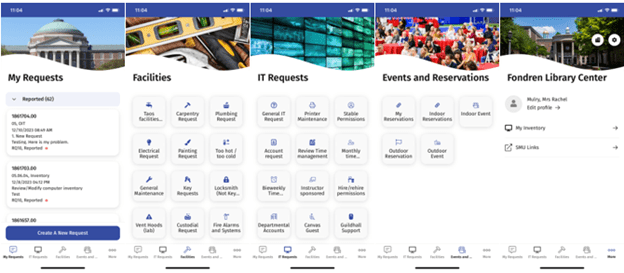
The other exciting new feature we are implementing is the ability to update a request or communicate with the staff assigned to your request via email. Once the request is opened, you can respond to the STABLE confirmation email you receive to update your request or provide additional details. The subject line of that confirmation will have the full order number listed. This should not be modified! Once you respond, the system will associate your response with that order number and update the request. If the order number is not included or is not complete (for example 12345.00 and not just 12345), a new request will be created.
It is important to continue opening facilities work orders using the forms located in STABLE.
For IT requests, you can either complete the online forms or email help@smu.edu as you do today.
This launch is a critical milestone in this project which began four years ago! We look forward to simplifying and enhancing the customer support experience for all of SMU.