The STABLE team has been diligently building new features and tools to help support SMU faculty, staff and students. On August 13, we will implement several key enhancements that will make it easier for you to submit new requests, manage requests, and communicate with the assigned personnel about the issue.
Introducing the Mobile App!
We have built out the new customer mobile application which will allow you to submit requests and book spaces on campus from your mobile phone. The application is available for download for Android and iOS devices. Once signed in you will be able to do the following:
- Submit facilities requests

- Submit Event requests
- Locate available meeting rooms and make a reservation
- View computer inventory assigned to you (faculty and staff only)
- View your requests and current status
- Access quick links to the SMU Events page and more
As we onboard various other departments over the next several months, we will expand these features on the mobile application as well. Instructions for downloading the mobile app is posted at smu.edu/stable.
Introducing enhanced communication tools (Delayed until end of month)
We’ve introduced several new communication tools over the past year to help streamline the communication from the assigned personnel to the customer. However, these enhancements still required you to login to STABLE to update your request. Beginning September 1, you will be able to provide an update to your request via email! Assigned personnel can send you a communication with the order number in the subject line through the STABLE software. You can then simply respond to that email, which will then update the request and notify the technician. Your request must still originate in STABLE but this enhancement will improve the communication flow until your issue is resolved.
New Dashboards and Reports for Designated Building Contacts, RLSH and Computer Inventory
 There is a wealth of data in STABLE across the various components from space utilization, to trends of requests by building, to computer inventory eligibility and more. Navigating through the data elements within the application can be slightly tricky. Therefore, we have built out several new dashboard reports that display the information visually. The dashboards were designed in Power BI and are updated daily. These reports provide information that has been requested by individuals responsible for managing a building or set of buildings. We will automatically grant access and send information to the designated building contacts, key personnel in RLSH, and individuals who previously had access to the computer inventory reports in iSupport. If another individual requires this information, please email stable@smu.edu. We have many additional dashboards under development to help provide actionable and clear data for decision making.
There is a wealth of data in STABLE across the various components from space utilization, to trends of requests by building, to computer inventory eligibility and more. Navigating through the data elements within the application can be slightly tricky. Therefore, we have built out several new dashboard reports that display the information visually. The dashboards were designed in Power BI and are updated daily. These reports provide information that has been requested by individuals responsible for managing a building or set of buildings. We will automatically grant access and send information to the designated building contacts, key personnel in RLSH, and individuals who previously had access to the computer inventory reports in iSupport. If another individual requires this information, please email stable@smu.edu. We have many additional dashboards under development to help provide actionable and clear data for decision making.
Other Enhancements
While not as “flashy’ as the items above, we are also introducing several new features or fixes.
- The Blanton Ballrooms (room 108, 110, and 112) will be available for reservations via STABLE. They will no longer manage reservations in Outlook.
- New Event FAQ: displays answers to the commonly asked event questions
- Changes to our HR integration will automatically update the security role for an individual that moves from a student to an employee providing the right set of forms for the new affiliation
- The Financial Services department within Enrollment Services will begin using STABLE for several internal processes.
- Several internal processes within Facilities have been refined and will be implemented.
We are excited to announce these new enhancements and features. Work continues for the transition of the OIT ticketing processes into STABLE. We are still targeting December 2023 for the OIT implementation. More information will be available later this fall.


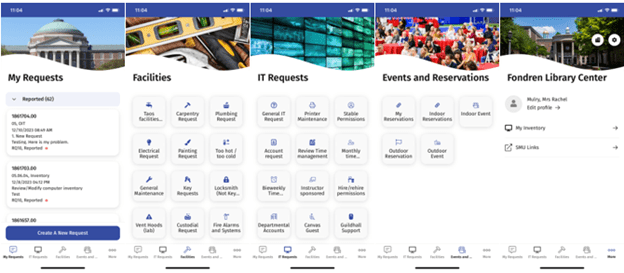


 There is a wealth of data in STABLE across the various components from space utilization, to trends of requests by building, to computer inventory eligibility and more. Navigating through the data elements within the application can be slightly tricky. Therefore, we have built out several new dashboard reports that display the information visually. The dashboards were designed in Power BI and are updated daily. These reports provide information that has been requested by individuals responsible for managing a building or set of buildings. We will automatically grant access and send information to the designated building contacts, key personnel in RLSH, and individuals who previously had access to the computer inventory reports in iSupport. If another individual requires this information, please email
There is a wealth of data in STABLE across the various components from space utilization, to trends of requests by building, to computer inventory eligibility and more. Navigating through the data elements within the application can be slightly tricky. Therefore, we have built out several new dashboard reports that display the information visually. The dashboards were designed in Power BI and are updated daily. These reports provide information that has been requested by individuals responsible for managing a building or set of buildings. We will automatically grant access and send information to the designated building contacts, key personnel in RLSH, and individuals who previously had access to the computer inventory reports in iSupport. If another individual requires this information, please email 





