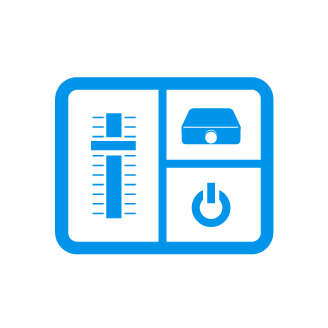 During the winter break, the AV team will facilitate several small projects in various classrooms. Some of this work had been scheduled for the summer but was impacted due to shipping delays and resource constraints. Continue reading AV Team Continues Classroom Improvements Over Winter Break
During the winter break, the AV team will facilitate several small projects in various classrooms. Some of this work had been scheduled for the summer but was impacted due to shipping delays and resource constraints. Continue reading AV Team Continues Classroom Improvements Over Winter Break
Category: Classroom Support
Summer Classroom Upgrades for 2021
Each year, most of our planned classroom technology upgrades are scheduled during the summer months. The AV Installations team identified the rooms receiving new equipment or maintenance work and with faculty input from the Academic Technology Council. Most rooms received significant improvements last summer in preparation for the SMUFlex experience. Therefore, this summer’s work included fewer major overhauls and more enhancements or maintenance repairs than usual, but still offered improvements in over 100 rooms.
Classroom Upgrades: New Devices to Enhance SMUFlex
![]() In preparation for the Fall semester, each classroom received a variety of technology components to help facilitate SMUFlex. The focus during the initial upgrade was to ensure high-quality video and audio for the instructor, whiteboard capabilities and zoom. As fall classes began, the need for audience microphones became more critical in providing an enhanced experience for the remote students particularly in classes that rely heavily on discussion. Several temporary solutions were deployed in a few classrooms to help provide this functionality. The University has allocated additional funding to purchase technology for 62 classrooms to improve the online experience for students this spring. Continue reading Classroom Upgrades: New Devices to Enhance SMUFlex
In preparation for the Fall semester, each classroom received a variety of technology components to help facilitate SMUFlex. The focus during the initial upgrade was to ensure high-quality video and audio for the instructor, whiteboard capabilities and zoom. As fall classes began, the need for audience microphones became more critical in providing an enhanced experience for the remote students particularly in classes that rely heavily on discussion. Several temporary solutions were deployed in a few classrooms to help provide this functionality. The University has allocated additional funding to purchase technology for 62 classrooms to improve the online experience for students this spring. Continue reading Classroom Upgrades: New Devices to Enhance SMUFlex
Troubleshooting Tips for Classroom AV
 Technology glitches are inevitable no matter how hard we try to eliminate them! It’s even more stressful when you are standing in front of the classroom with all students staring at you! Here are a few troubleshooting tips to remember if you arrive in a room and the technology is not working as expected.
Technology glitches are inevitable no matter how hard we try to eliminate them! It’s even more stressful when you are standing in front of the classroom with all students staring at you! Here are a few troubleshooting tips to remember if you arrive in a room and the technology is not working as expected.
- The Podium is the Host: If a podium computer is installed, it must be used as the source for your Zoom meeting. You may join with a personal device as a Co-Host, but the podium must be the main Host for the meeting
- Run the Zoom audio test: When you first launch Zoom, it is always a good idea to run the quick test of your speakers and microphone. In most rooms, you will need to adjust the speaker setting within Zoom in order for your remote participants to be heard in the room.
- Click the arrow next to the Mute icon.
- Click Test Speaker & Mic.
Don’t hesitate to try the different microphones and speakers until you have a successful test.
- Microphone batteries are low: If a microphone battery is low, you can switch to either the webcam microphone or even the document camera microphone for that session.
- Can’t hear audio: Double check the touchpanel and ensure that the room and microphone mute buttons are Off. In most cases, the buttons turn red if the mute is on.
- Please Note: The projector must be ON for audio to transmit in the room. If you do not wish to see the content of the screen, hit the Blank Screen button on the touch panel. However, the projector must be turned ON for audio to work!
- The projector isn’t working: Have the students join the Zoom session on their laptops or phones from within the room. The students will not need to join with audio from those devices.
- Issues with the built-in camera: While this is a bit more difficult to troubleshoot, we can quickly deliver a webcam if needed to provide video. Of course, you could also join the Zoom session from your phone (with no audio) to provide video if needed.
Remember, if you encounter issues and need on-site assistance, please call the Classroom Support line at 214-768-8888. We will dispatch a technician immediately to assist in the classroom.
Need Help? We Got You Covered.
![]() Navigating this semester will be challenging enough. We know you’ll have questions, and we are here to help!
Navigating this semester will be challenging enough. We know you’ll have questions, and we are here to help!
The IT Help Desk is available 7 days a week to answer your questions and resolve many technology-related issues. If they are not able to assist with the issue, they will send a ticket for a resolution to the appropriate individuals. So don’t hesitate to ask for help! Continue reading Need Help? We Got You Covered.


