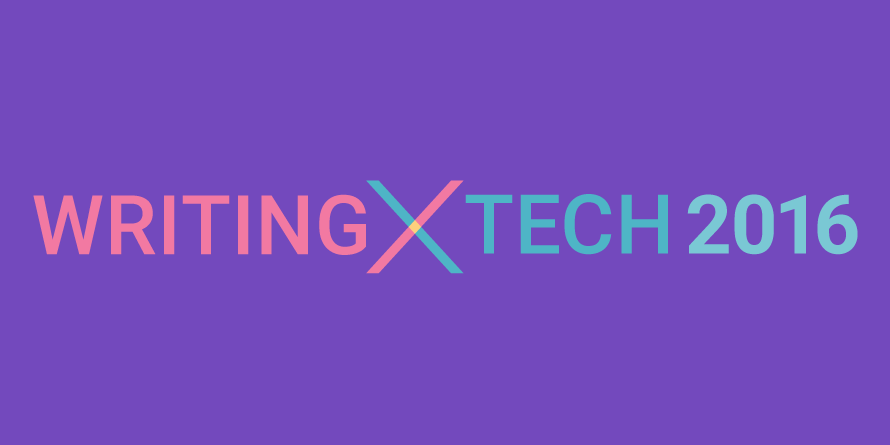
 Turnitin’s Writing X Tech: The Writing Mindset will be April 18-22, 2016 (#writingtech16). This five-day virtual conference hosted by Turnitin will explore how technology affects writing instruction and the student learning experience. Hear techniques and strategies for using digital tools to increase student engagement and improve writing skills.
Turnitin’s Writing X Tech: The Writing Mindset will be April 18-22, 2016 (#writingtech16). This five-day virtual conference hosted by Turnitin will explore how technology affects writing instruction and the student learning experience. Hear techniques and strategies for using digital tools to increase student engagement and improve writing skills.
All sessions are geared for educators, and several are appropriate for students.
Educator attendees of the LIVE sessions will:
- Receive “certificates of participation”
- Be eligible to designate one of five (5) $100 gifts toward a DonorsChoose.org project
- Receive recorded links of the sessions.
Registration is free. Information about this conference can be found on the Turnitin Registration page.


 To use the VPN client, download AnyConnect from
To use the VPN client, download AnyConnect from  Beginning February 15, we will be accepting requests for departmental storage using Box. With Box, departments will have unlimited storage on the cloud system to collaborate and share files. These departmental folders will show up in your Box space and will be designated by a blue folder icon.
Beginning February 15, we will be accepting requests for departmental storage using Box. With Box, departments will have unlimited storage on the cloud system to collaborate and share files. These departmental folders will show up in your Box space and will be designated by a blue folder icon. To request a departmental folder in Box, please contact the OIT Help Desk at
To request a departmental folder in Box, please contact the OIT Help Desk at 