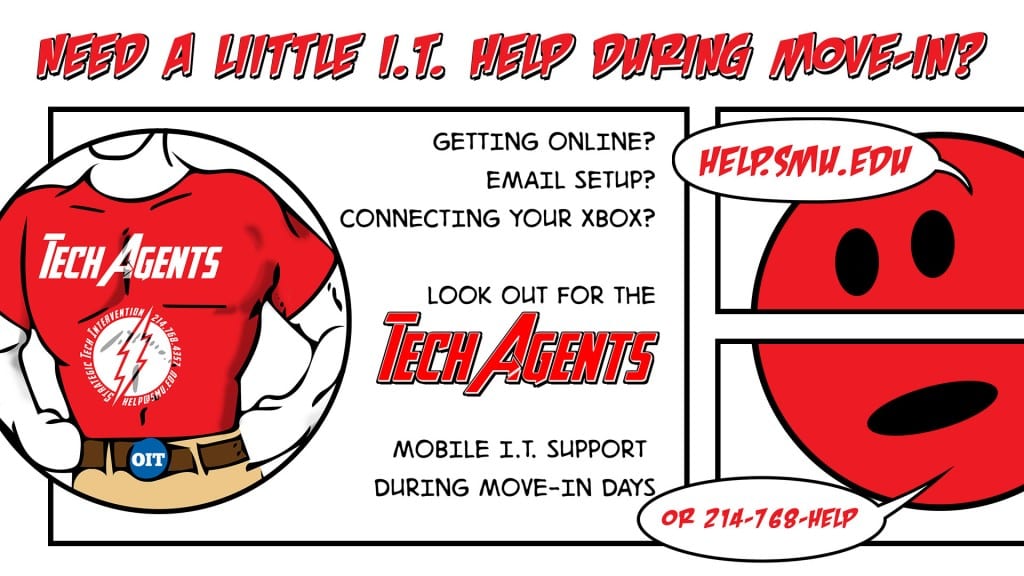The name Jonathan Bull may sound familiar. Jonathan has been part of the Help Desk student team for the past four years. After his completing his Religious Studies degree in May, Jonathan’s time as a student worker was over. We hated to say goodbye to this wonderful student. Luckily, he felt the same.
The name Jonathan Bull may sound familiar. Jonathan has been part of the Help Desk student team for the past four years. After his completing his Religious Studies degree in May, Jonathan’s time as a student worker was over. We hated to say goodbye to this wonderful student. Luckily, he felt the same.
Jonathan had once considered attending SMU as Music Performance Major. He had played Bassoon in both middle and high school. Upon his acceptance to SMU, he found Religious Studies to be his path. To prepare for his transition away from SMU, Jonathan spent the winter break working as a server at a local steakhouse. Being a shy introvert, he found the experience a bit strange. Yet, providing great customer service in that high paced environment was very similar to working at the Help Desk.
In August, Jonathan accepted a full time position as part of our Help Desk team. He is excited to continue to provide support to the campus. When asked about the new position, Jonathan commented, “To help so many people in so many different ways – the job is never boring.” With the hundreds of tickets Jonathan processed in the past couple of weeks, he is definitely not in danger of getting bored anytime soon.
In his free time, Jonathan enjoys playing with his Xbox One and spending time with his fiance.




 Due to the severity of the vulnerability, the patch will be approved for distribution via WSUS and LanDesk. Once the patch is applied, users will be prompted to reboot (either a LanDesk prompt or a Microsoft Windows prompt). Please reboot following the installation of the patch.
Due to the severity of the vulnerability, the patch will be approved for distribution via WSUS and LanDesk. Once the patch is applied, users will be prompted to reboot (either a LanDesk prompt or a Microsoft Windows prompt). Please reboot following the installation of the patch.