We officially launched the new room reservations and event management platform on January 10. It will take us all a few weeks to work through the hurdles of learning new software and adapting to the new processes. However, there are some new features that should be a welcomed benefit!
View the Schedule Grid
Faculty and Staff can now view the schedule of most rooms within STABLE.
- On the left side of the screen, you’ll find a menu “Reservations View Only“
- Use the filters at the top to navigate to different spaces, days, etc
Access Room Images and a list of Technology
Everyone in STABLE can now access a room details menu. It’s on the left side of the screen– called “View room details.” This will allow you to locate reservable spaces within the various buildings and view images, technology attributes, special restrictions, etc. 
Reservations can be made from the homescreen gadget (indoor or outdoor reservation). This also lets you search for particular spaces or spaces with the specific technology that is required for your meeting/event. We have had a few reports of some bugs with recurring meetings and are looking into that. But in just under two days of going live, there are already 600 room reservations that have been entered!
Stay tuned for more changes and enhancements over the next several months.