We’re in full swing with back-to-school! If you need assistance, please don’t hesitate to contact us via phone at 214-768-HELP or by email at help@smu.edu. Our 7-day a week schedule is available for both remote and walk-in support.
| Semester Hours | Phone Hours | Walk-in Hours |
| Monday through Thursday | 8:00 AM – 8:00 PM | 8:00 AM – 9:00 PM |
| Friday | 8:00 AM – 6:00 PM | 8:00 AM – 6:00 PM |
| Saturday | 9:00 AM – 5:00 PM | 10:00 AM – 6:00 PM |
| Sunday | 11:00 AM – 6:00PM | 12:00 PM – 6:00 PM |
Visit smu.edu/oit for more information on our services and offerings. You can also access the IT Knowledgebase at any time for on-demand documentation.


 Starting December 14, 2017, the
Starting December 14, 2017, the 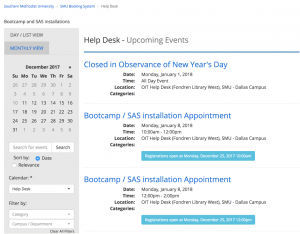 Have a course this semester that requires Microsoft Excel or SAS? Students are eligible to
Have a course this semester that requires Microsoft Excel or SAS? Students are eligible to  Although many of these services are automatically provisioned for faculty, staff, and students, several are assigned by request only. These requests are generated by forms on help.smu.edu which are then processed by a number of teams within OIT as well as departments outside of OIT. The complexity of the process along with the length of time to complete these requests has been a source of frustration for many on campus. Therefore, an
Although many of these services are automatically provisioned for faculty, staff, and students, several are assigned by request only. These requests are generated by forms on help.smu.edu which are then processed by a number of teams within OIT as well as departments outside of OIT. The complexity of the process along with the length of time to complete these requests has been a source of frustration for many on campus. Therefore, an 