 The Academic Technology team is pleased to announce all courses for the upcoming J-Term and Spring terms are available for use in SMU’s new cloud-based learning management system (LMS), Canvas. While courses are still available for J-term and Spring term in Blackboard, Canvas will be replacing Blackboard as SMU’s LMS for all online, hybrid, and enhanced instructor-led courses. Still operational during J-Term and Spring semester, Blackboard will be completely phased out by June 2016.
The Academic Technology team is pleased to announce all courses for the upcoming J-Term and Spring terms are available for use in SMU’s new cloud-based learning management system (LMS), Canvas. While courses are still available for J-term and Spring term in Blackboard, Canvas will be replacing Blackboard as SMU’s LMS for all online, hybrid, and enhanced instructor-led courses. Still operational during J-Term and Spring semester, Blackboard will be completely phased out by June 2016.
Questions can be directed to the OIT Help Desk. SMU’s Canvas service also offers additional 24/7 live chat or phone help for the Canvas system simply by clicking on the question-mark icon in the Canvas toolbar. This can be especially useful for quick questions! Canvas Guides are also available to find answers to common questions.
Log into Canvas using your SMU username and password at http://smu.instructure.com/.
More information about Canvas resources, FAQ’s, how to get started, or find information on an attending an SMU Canvas workshop or scheduling 1:1 consultations for course-building assistance will be available soon at the OIT Canvas Service Page.

 As you may have heard, SMU recently began offering full Lynda.com access for all students faculty and staff. Already, hundreds of you have logged on and began learning new things! As Lynda.com continues to improve, they have recently announced that as of November 30, they will be gradually rolling out a new look for their courses. To keep you in the loop, here are a few of the differences you can expect once the new format hits your account.
As you may have heard, SMU recently began offering full Lynda.com access for all students faculty and staff. Already, hundreds of you have logged on and began learning new things! As Lynda.com continues to improve, they have recently announced that as of November 30, they will be gradually rolling out a new look for their courses. To keep you in the loop, here are a few of the differences you can expect once the new format hits your account.
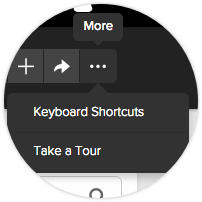

 Tonight, we enabled Single Sign-On (SSO) for my.SMU and employee.SMU. This allows you to move freely within the same browser session between my.SMU and services such as Concur, lynda.com, or Canvas. We have created a video to help demonstrate using Single Sign-On with our web services.
Tonight, we enabled Single Sign-On (SSO) for my.SMU and employee.SMU. This allows you to move freely within the same browser session between my.SMU and services such as Concur, lynda.com, or Canvas. We have created a video to help demonstrate using Single Sign-On with our web services. 