In this installment of the OIT Quick Tip, I’ll be showing you a way to keep all of your frequently-used features in my.SMU within easy reach by using the Favorites feature. No longer do you have to dive into menu after menu to access what you need!
Category: my.smu
New Student Dashboard: Answers to Your Top Questions
 Enrollment begins next week, and if you haven’t yet checked out the new my.SMU Student Dashboard, you should! For those who have, we wanted to answer a few questions we’ve received. Continue reading New Student Dashboard: Answers to Your Top Questions
Enrollment begins next week, and if you haven’t yet checked out the new my.SMU Student Dashboard, you should! For those who have, we wanted to answer a few questions we’ve received. Continue reading New Student Dashboard: Answers to Your Top Questions
Finding Remote Learners in my.SMU
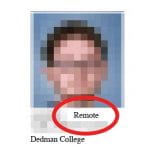 OIT recently partnered with Enrollment Services to provide faculty with several enhancements in my.SMU to display students who are taking classes remotely. This information can be accessed in several places within my.SMU.
OIT recently partnered with Enrollment Services to provide faculty with several enhancements in my.SMU to display students who are taking classes remotely. This information can be accessed in several places within my.SMU.
Viewing Remote Students through Positive Student Indicators
When viewing a student from the Faculty/Advisor Center, a positive service indicator will display for those students that will be studying remotely. Once you have found the student, click the General Info tab to see if “Remote Instruction Approved” has been added to their record. Continue reading Finding Remote Learners in my.SMU
Improved Degree Progress Information Coming to my.SMU
 Effective May 1, 2020, new features are being added to your student self-service page in my.SMU to provide you with more insight into your academic progress no matter where you are. These enhancements are available on both desktops and mobile devices. Here’s a quick overview of what you get.
Effective May 1, 2020, new features are being added to your student self-service page in my.SMU to provide you with more insight into your academic progress no matter where you are. These enhancements are available on both desktops and mobile devices. Here’s a quick overview of what you get.
Continue reading Improved Degree Progress Information Coming to my.SMU
Course Catalog & Schedule of Classes Online Training Now Available
 Earlier this year, IT Training collaborated with the Registrar’s office to ensure that all employees who are responsible for managing their academic scheduling had access to just-in-time training for Course Catalog and Schedule of Classes.
Earlier this year, IT Training collaborated with the Registrar’s office to ensure that all employees who are responsible for managing their academic scheduling had access to just-in-time training for Course Catalog and Schedule of Classes.
Previously, this training was only offered 2-3 times a year which proved problematic schedule-wise for both the trainee and the training department. The team’s vision was to make resources available whenever the scheduler needed it, as scheduling responsibilities occur only a few times a year, and not tied to times when the trainer, room schedules, and scheduler availability aligned. Continue reading Course Catalog & Schedule of Classes Online Training Now Available

