Not long ago, the new Outlook for Mac was introduced, causing some pain points for users. Recently, Microsoft made additional enhancements, prompting users to explore the new Outlook for Windows and
new Teams, which is available on both Mac and Windows. When a product is in beta status, it’s important to examine the features and assess options before making the switch.
Key Differences between Classic Outlook and New Outlook for Windows:
The new Outlook for Windows shares similarities with Outlook for the Web but has ongoing development with a few drawbacks. Here are key differences:
Pros:
- Introduction of a simplified modern ribbon
- Easier access to other Microsoft applications
- Built-in show-me features for users to familiarize themselves with the new application
- Additional color features for personalizing the Outlook Theme
- Improved file insertion during email composition using the / symbol
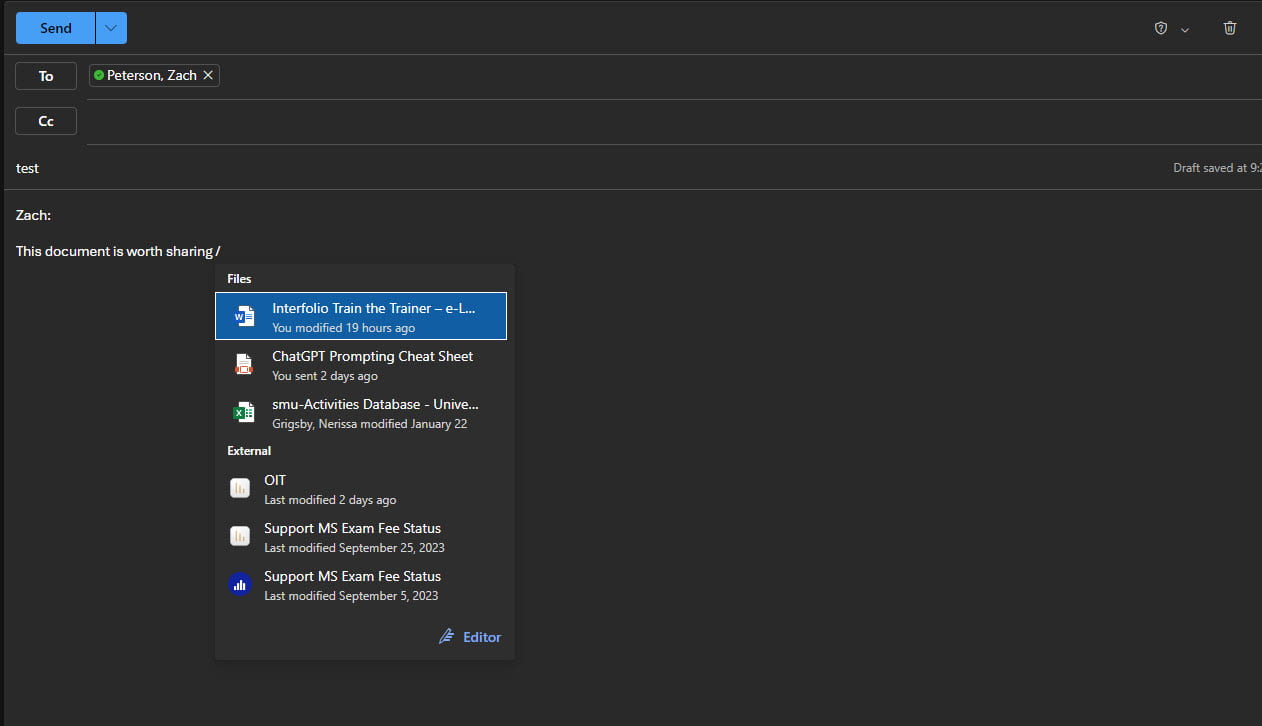
- Retention of classic mail features such as reply, forward, flagging, and message dragging
- Snooze emails for a later date and schedule future emails efficiently
- Pin essential emails at the top of your list
- Simplified calendar scheduling view with suggested times and toggling between meeting types
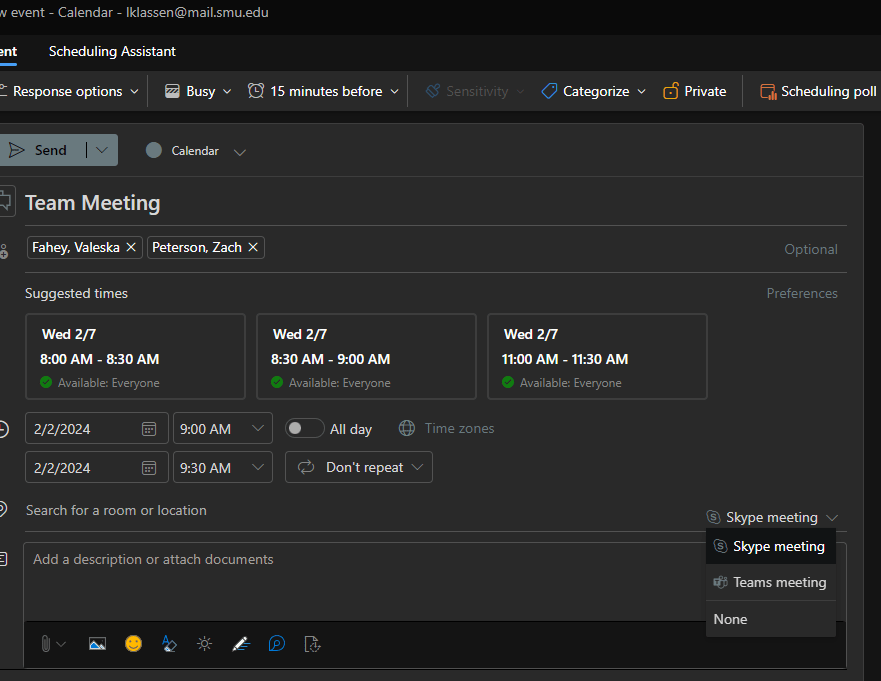
Cons:
- Limited RSS feed support
- Inability to open PST (Personal Storage Table) files in Outlook, restricting access to older data
- Some users face difficulty accessing shared mailboxes or departmental calendars
- Limitation on having an overlay or side-by-side calendar view, not a mix of both
- Discontinuation of support for Outlook add-ins unless web-based
- Occasional random reversion to classic Outlook reported by users, requiring an Outlook registry edit (Microsoft is aware of this bug.)
While the new Outlook boasts fantastic features, Microsoft still has work to do before retiring the beloved classic view. Microsoft promises users a notice of at least a year before ending support, likely 2-3 years from now.
Transitioning to Microsoft’s New Teams:
Transitioning to Microsoft’s new Teams experience appears smoother compared to the new Outlook. For those wanting to explore the new Teams, they can expect:
- Enhanced search capabilities
- Compact viewing
- Easier access to meetings
- Faster processing time
SMU’s Transition to Teams:
If you haven’t heard already, Teams is set to replace Skype for Business as the primary instant messaging and communications platform this summer. A project page with a timeline has been posted, and additional communications about training sessions will be announced in the upcoming months. In the meantime, users can visit smu.edu/teams to sign in, download the Teams client, and explore the new platform.
Additionally, online training through LinkedIn Learning is available, including Microsoft Teams Essential Training and Teams Quick Tips, to assist users in getting started.
Stay tuned for additional communications regarding the Microsoft Teams Migration Project!



