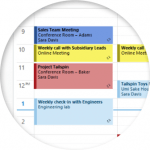In June, Microsoft Clutter, a new mailbox management feature, will be activated for all SMU mailboxes hosted by Office 365 (primarily student mailboxes).
In June, Microsoft Clutter, a new mailbox management feature, will be activated for all SMU mailboxes hosted by Office 365 (primarily student mailboxes).
Clutter learns from your actions the messages you are likely to ignore. As less important messages arrive, they are automatically moved to the Clutter folder. It gets smarter over time, learning from your prior actions with similar messages and assessing things like the type of content and even how you are addressed in the message. To keep users informed on actions taken, Clutter will send summary notifications once per week, and will alert up to once per day when new types of emails are moved to Clutter for the first time.
The personalized Clutter experience adapts to your actions and preferences without you having to do anything. The information Clutter learns from each user’s actions are only applied to that user’s experience and are not shared with anyone else.
You can enable Clutter now from within the Outlook Web App by navigating to Settings (the “gear” icon in the upper right corner of Outlook Web App), Options – Mail – Automatic Processing – Clutter. You can also navigate to the same space if you wish to opt-out once Clutter is enabled globally.
Using Clutter in Office 365 tutorial after the break. Continue reading “Clutter” Is Coming to the Office 365 Mailbox