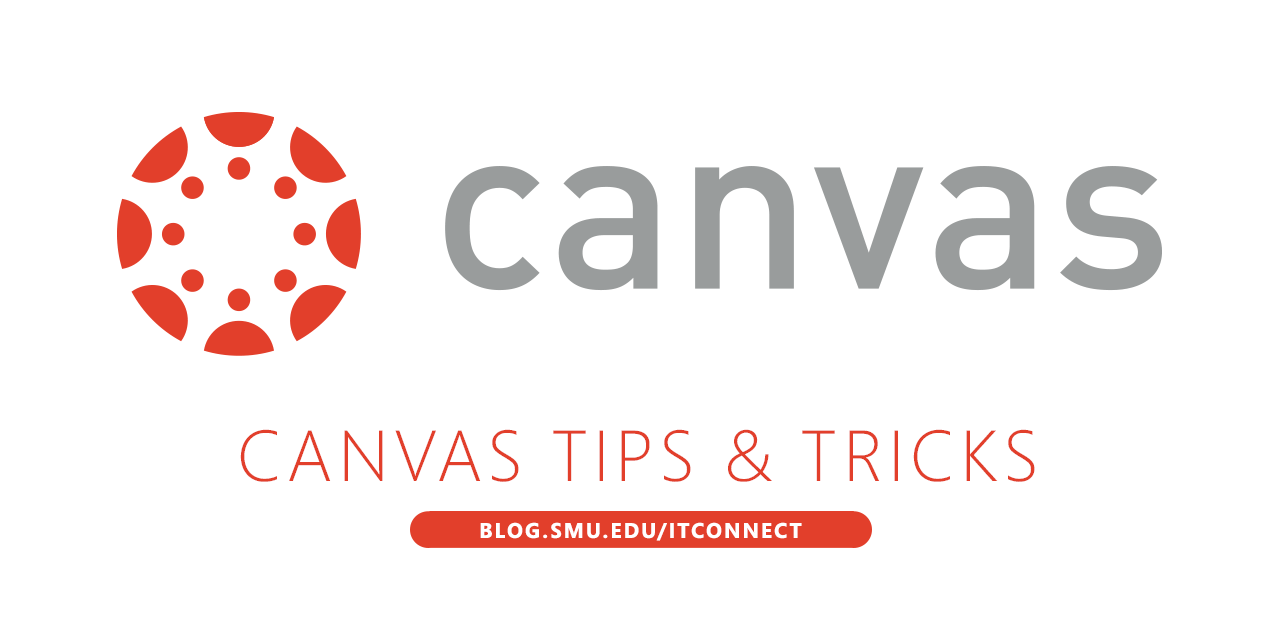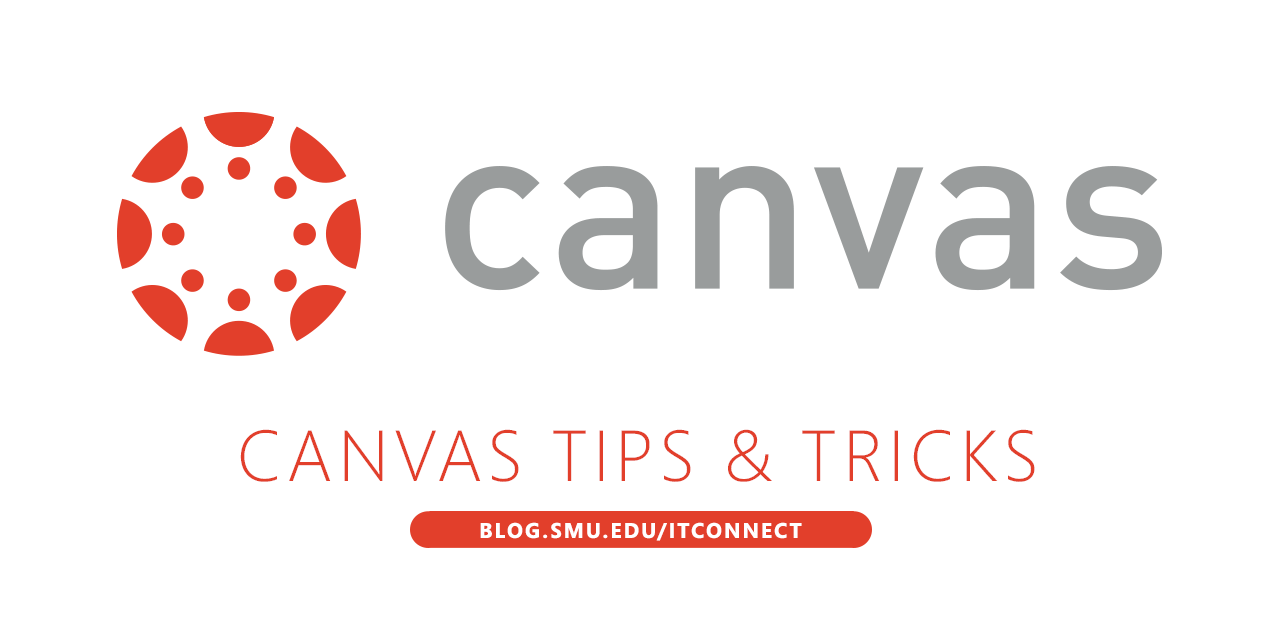
When teaching any online course for the first time, course materials and files must be readied and assembled for course uploading. Creating new organizational folders for each course is one easy starting point for ensuring that your course materials for the transition to Canvas.
- On your computer, create a new course folder for each unique course you are teaching. (Include any/all courses you have taught previously using Blackboard that you will teach again—especially consider courses you teach infrequently but will teach again in the future)
- Copy or move all relevant course files into the relevant course folder.
- Utilize SMU’s Box cloud storage service to maintain your course folders so as not take up space on your hard drive (Tip: SMU Box is also a great way to share your course folders/files with colleagues!)
- Use your reorganized course folders to build your courses in Canvas.
Exporting, Reclaiming & Reorganizing course Materials from Blackboard
Many educators who have utilized Blackboard have accumulated substantial course materials and course artifacts which are still only stored within Blackboard. While Blackboard is still openly available to faculty until the end of June, all instructors are advised to export/download any and all course materials for reuse well before the June deadline. Since courses, course materials and files will not be moved automatically into Canvas, all educators must ensure, before June 30th, that course materials required for reuse are exported or downloaded from Blackboard for use in building new Canvas courses. Academic technology team members and instructional designers are available immediately to help guide you through this process. While SMU will offer numerous day-long “Canvas Conversion Labs” during May and June to assist with exporting course materials from Blackboard, please start preparing your materials now. Recovering Blackboard course materials after June 30th will be handled on case-by-case requests, since Blackboard will no longer be openly accessible.
Build courses in Canvas
After you’ve become familiar with Canvas and have consolidated digital course materials in folders for each course, you are ready to build out your course. course shells for your upcoming courses will be available for building and publishing well before the start of each term. If the official course shell is not yet available, please request a “sandbox course” from the OIT help desk for each course you’d like to get a head-start on building.
We’re excited about the opportunities that the Canvas course management system offers the SMU community. SMU, OIT and CTE are committed to providing as much training, guidance and instructional design assistance as possible during this transitional year.
Even with that support, however, most of the work that needs to be completed between now and the time SMU turns off Blackboard now falls to the instructor.
If you have yet to begin preparations for using Canvas, please begin the process of learning Canvas, preparing your course materials (especially those which you might need to retain from old Blackboard courses) and start building your courses in Canvas itself. An initial investment into planning for this imminent change in course management systems will pay dividends as SMU moves exclusively into Canvas.
Post updated 02/12/2016.
 Need some more assistance with the finer points of SMU’s new Canvas LMS? OIT has scheduled additional training sessions over the summer that cover advanced topics ranging from grade books to modules. Just like the basics sessions OIT has given through the spring semester, these summer sessions are walk-in only, so stop by on any of the dates!
Need some more assistance with the finer points of SMU’s new Canvas LMS? OIT has scheduled additional training sessions over the summer that cover advanced topics ranging from grade books to modules. Just like the basics sessions OIT has given through the spring semester, these summer sessions are walk-in only, so stop by on any of the dates!
 We will be offering several courses in using the newly upgraded Sitecore 8.1, SMU’s Web Content Management System, later this summer. Until then, join us for “What’s New in Sitecore 8.1.” We will go through the new interface and highlight the changed from the current version of Sitecore. To register for one of the webinars, please visit the
We will be offering several courses in using the newly upgraded Sitecore 8.1, SMU’s Web Content Management System, later this summer. Until then, join us for “What’s New in Sitecore 8.1.” We will go through the new interface and highlight the changed from the current version of Sitecore. To register for one of the webinars, please visit the  As part of the SMU Staff Association’s annual President’s Picnic, OIT will be there to join in the celebrations with giveaways and fun prizes! Staff, stop by our booth at the picnic on May 18th to learn more about OIT’s services including our lyndaCampus service which provides staff, faculty and students with thousands of courses on hundreds of topics.To make it even easier for you to watch
As part of the SMU Staff Association’s annual President’s Picnic, OIT will be there to join in the celebrations with giveaways and fun prizes! Staff, stop by our booth at the picnic on May 18th to learn more about OIT’s services including our lyndaCampus service which provides staff, faculty and students with thousands of courses on hundreds of topics.To make it even easier for you to watch  When we at OIT introduced
When we at OIT introduced  Yesterday’s workshop covered the basics of Excel and an introduction to formulas. OIT will offer a
Yesterday’s workshop covered the basics of Excel and an introduction to formulas. OIT will offer a