In the past few years, Apple has worked to integrate features from their highly successful iOS to the desktop realm. The newest version, macOS Sierra, is the most integrated version yet. The connection between the Mac desktop and Apple’s mobile devices is stronger than ever. Continue reading macOS Sierra: Apple’s New Era Operating System
Category: Macintosh
Summertime Learning with Lynda
 Summer offers the perfect time to enrich yourself with some summertime learning. With lyndaCampus, you have access to the leading online learning platform that helps anyone learn business, software, technology and creative skills to achieve personal and professional goals. Here are a few suggested tutorials to learn some new skills, grow professionally, or just have some fun. Continue reading Summertime Learning with Lynda
Summer offers the perfect time to enrich yourself with some summertime learning. With lyndaCampus, you have access to the leading online learning platform that helps anyone learn business, software, technology and creative skills to achieve personal and professional goals. Here are a few suggested tutorials to learn some new skills, grow professionally, or just have some fun. Continue reading Summertime Learning with Lynda
Issues with Outlook for Mac and El Capitan
Looks like another major application is having problems with Apple’s latest OS release, El Capitan. This time, the popular email client Microsoft Outlook for Mac is having difficulty with the OS. The problem identifies itself when the application tries to connect to the server to sync email and the application locks up. If you use Microsoft Outlook, you are highly encouraged not to update to the last Mac OS at this time.
In an emailed statement to Computerworld, a Microsoft spokeswoman said the company is looking into the problem.
“We know that some users may be experiencing issues with Office 2016 for Mac running on El Capitan,” the statement read. “We are actively investigating the matter with Apple. Until there is a fix, we recommend people install the latest updates to Office 2016 for Mac using Microsoft AutoUpdate.”
The Project Manager for Outlook, Faisal Jeelani, recently commented on a post on the company’s support forum.
We are aware of the issue with Outlook 2011 on El Capitan and of Office 2016 on El Capitan.
We are working on a fix for 2011 and for 2016 we are working closely with Apple to resolve this issue as soon as possible. Unfortunately we do not have any timelines for either fix, please stay tuned and thank you for your understanding.
While Microsoft is acknowledging that users of its Office for Mac 2016 application suite are encountering frequent crashes and that their team is working on a fix, there is no timeline for an update. Until then, Microsoft suggests that users can work around this issue by running Outlook for Mac 2011 on Mac OS X Yosemite (version 10.10) or an earlier version.
Office 2016 for Mac is Coming!
Mac users seem to have been forgotten by Microsoft Office developers since the last version was released in 2010. However, the folks in Redmond have finally announced that a new version of Office is on the way! Office 2016 is rumored to be released sometime this fall, and should also become available in our Office 365 offerings at that time, as well. Check out some of the features and improvements that will be coming in the new version thanks to some early screenshots from Microsoft:
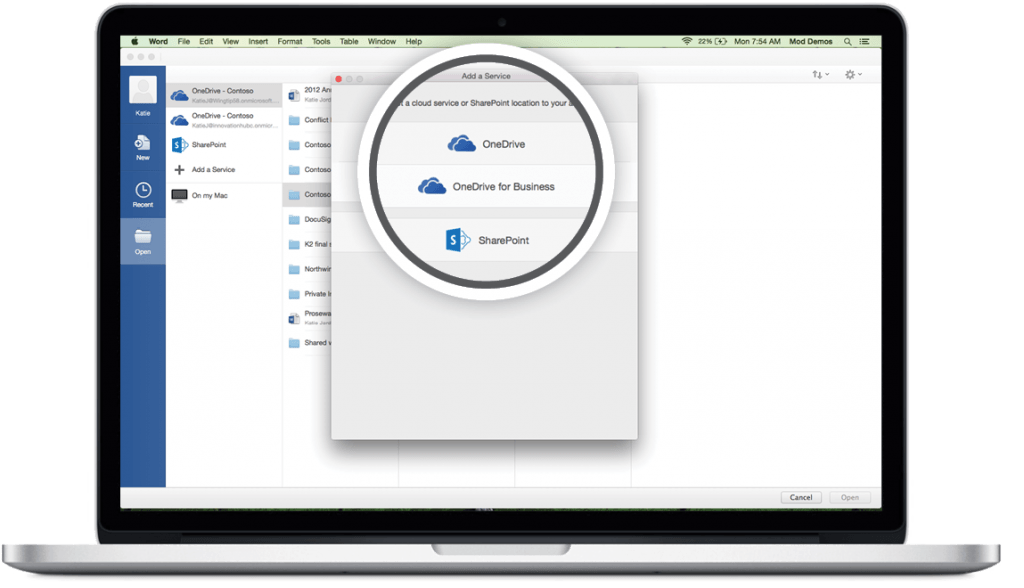 One of the biggest additions to Office is deep integration with Microsoft’s cloud services, including SMU’s OneDrive service! Now your files can be accessible from anywhere without the difficult setup that was required in Office 2011.
One of the biggest additions to Office is deep integration with Microsoft’s cloud services, including SMU’s OneDrive service! Now your files can be accessible from anywhere without the difficult setup that was required in Office 2011.
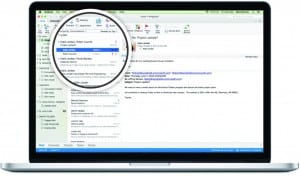 If you would like to use Outlook as your e-mail client but never liked the look and feel of the Mac version, the new version of Outlook for Mac mimics the look and feel of the Windows version, so you no longer have to learn how to use multiple interfaces if you use both PC and Mac.
If you would like to use Outlook as your e-mail client but never liked the look and feel of the Mac version, the new version of Outlook for Mac mimics the look and feel of the Windows version, so you no longer have to learn how to use multiple interfaces if you use both PC and Mac.
 Excel is greatly improved as well, not only looking more like the Windows version but also providing better compatibility with functions from the Windows version. There will also be more analytical functions available, as well.
Excel is greatly improved as well, not only looking more like the Windows version but also providing better compatibility with functions from the Windows version. There will also be more analytical functions available, as well.
As for PowerPoint, it also sports a whole new look and the addition of a “control center” for your presentation that can display your notes, upcoming slides, and the current slide on your laptop’s screen while only the current slide is projected to your audience.
 And the best part about the new Office for Mac, the feature we’ve all been craving…OneNote for Mac! The beloved note-taking software that has graced Office for Windows for years finally makes its Mac debut. This is an excellent addition for any digital note-taking addicts.
And the best part about the new Office for Mac, the feature we’ve all been craving…OneNote for Mac! The beloved note-taking software that has graced Office for Windows for years finally makes its Mac debut. This is an excellent addition for any digital note-taking addicts.
Office 2016 for Mac has been released to a select few so far for testing purposes, but should be released to the public, along with Office 365 users, later this year.
The New Apple Watch
By: Kristina Harris
With the launch of Apple Watch pre-sales, we decided to put together a table to compare and contrast the new technology and two of its biggest competitors, Google’s Android Wear Gear Live and Samsung’s Gear S.
Click below to see an enlarged image:
 Things to consider
Things to consider
- Apple Watches have music playback, but without a headphone jack, Bluetooth headphones must be used.
- There are 38 different ways to customize the Apple Watch while for Samsung’s Gear S, you can only choose between white and black.
- “Digital Touch”, which includes features such as sending your heartbeat and hand-drawn sketches to other smartwatch users, is exclusive to the Apple Watch.
- The Apple Watch has 8GB of storage compared to the Gear S and Gear Live’s 4GB, but only 2GB and 75MB of storage is able to be used.
- While the Apple Watch has great reviews so far, the biggest complaint is the battery life, with 18 hours being the least amount of time of life amongst all smartwatches.
- If you noticed the $17,000 price tag on the Apple Watch, don’t fret. This is only for the version that comes with the 18-Karat Yellow Gold Case and a Gold Buckle.
After hours of research, here is my advice. Apple gives its products well-needed improvements as the months go on. If you do not want to be stuck in the early adopter phase, wait for them to fix the kinks that new technology inevitably has, or even wait until the next version. Many critics said the interface is comparatively difficult to use, so if you are newly interested in giving smartwatches a go, you might start off with a more established product like the Pebble to see if a smartwatch meets your lifestyle needs. If you’re absolutely loving it, consider the admittedly charming Apple Watch or one of its competitors. One thing is for sure: this is one device that does not deserve to be abandoned in the back of your junk drawer.



