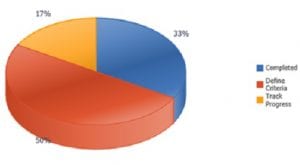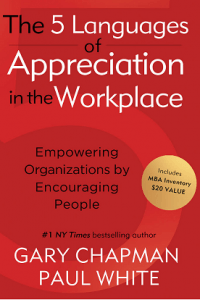Welcome Back SMU Employees
This is a supervisor’s guide to ensure a healthy return to campus for SMU employees, prepared to supplement – not replace – the “Welcome Back to Campus” packet. It is designed to help supervisors prepare for the return to campus and respond to questions from their employees. We expect there may be questions you cannot answer and the Human Resources staff is ready to help you, as needed. Please start your conversations with HR by emailing returntowork@smu.edu.
TABLE OF CONTENTS
SECTION 1: Returning to Work Preplanning
An Important Conversation – Questions to Consider
Work Responsibilities
Return to Work Expectations
Training
SECTION 2: Work Spaces
Inserting Distance into Your Work Space
Common Areas
Meetings
Work Space Resources
SECTION 3: Work Schedules
Phased-In Scheduling
New Hires
Unable to Return
Addressing Employee Concerns
SECTION 4: Health, Wellness, & Safety
Social Distancing Guidelines
Options for High Risk Employees
Travel
Face Coverings
Preventative Measures
- RETURN TO WORK – PREPLANNING
- An important conversation
It is important for managers to discuss with employees their plans to return to campus before their arrival on campus. Some points to cover:
- Confirm the date the employee will return to campus.
- Are there elements of the employee’s office environment that should be altered to make the workplace more secure prior to their return?
- Would the employee be able to accommodate alternate days working from campus and from home, if necessary, to support safe spacing in the workplace?
- Would the employee consider evening or weekend work hours, if necessary, to support safe spacing in the workplace?
- Does the employee have any suggestions that would enhance working from campus while maintaining social distancing and adhering to other elements that ensure employees’ health and safety?
- Is there anything SMU can do to assist with concerns the employee may have upon returning to campus?
- If childcare is an issue, please discuss whatever options are practical for returning the employee to the office while maintaining office productivity, such as alternative work hours, working nights and/or weekends, etc. Child care centers have the ability to continue to operate to care for children of essential workers. As an essential business, all SMU employees meet this designation so have the ability to access child care centers as available. If you are unable to resolve childcare issues, please refer the employee to returntowork@smu.edu
- Work Responsibilities
Think about what work responsibilities may need to shift in response to the changing environment.
- Where else can work be assigned among team members, if necessary?
- Prepare a priority list for what must be accomplished by June 1 and beyond to return the campus to full operation and start planning your execution.
- Review the strengths of team members and involve others to collaborate on how to redistribute work and create teams as necessary.
- Will some workloads be decreased for a period of time or increase? Set reasonable goals and prepare to be flexible.
- Return to Work Expectations
Some employees may be nervous about returning but, starting June 1, employees will be expected to return to work on campus. As employees are expected to return to campus June 1, 2020, all previously completed telecommuting arrangement forms will expire May 31, 2020.
Employees who believe they may be at increased risk for complications from COVID-19 due to underlying health conditions as defined by CDC guidelines are urged to consult their physician about steps they can take to protect their health. At-risk employees as defined by the CDC and others who may have additional health conditions to consider should work with their supervisor to discuss the possibility of alternate work arrangements for a specific period of time.
If an employee is at risk for complications from COVID-19 and enhanced social distancing in the workplace is prudent, the employee should contact their supervisor and/or HR to request an alternative work arrangement through SMU’s process for seeking disability-based accommodations. A doctor’s note or other appropriation documentation will be required to support the request.
Except for employees who request a change in job circumstances due to underlying health conditions, employees will generally not be reassigned to new duties, locations, or roles or be provided with paid sick/release time solely to address concerns about the potential for COVID-19 infection.
Employees will need to use accrued leave time for absences starting June 1, 2020.
- If employees are absent from work due to an illness or taking care of someone who is ill, they will need to report sick leave.
- If employees are out for any personal reasons, they will need to report vacation leave.
- Employees who do not have accrued sick leave or vacation leave will need to report unpaid leave.
- Training
All employees returning to work are required to complete “COVID-19 Return-to-Work Training” before returning to campus. Please encourage your employees to access this required training on Canvas here. The training covers the following topics:
- COVID-19 Basics
- Social Distancing and Face Coverings
- Cleaning and Disinfection
- Proper Hand Hygiene
- Respiratory Etiquette
- Medical Self-Screening and Reporting
- Human Resources Elements
- Meeting and Meal Etiquette
Employees training specific to your department can be requested through the Office of Risk Management.
Supervisors are responsible for ensuring that their staff members have taken the required training before returning to campus.
- WORK SPACES
- Inserting distance into your work space
Before employees return to SMU, managers should evaluate how their departments and offices are physically arranged. There are several measures that can be put in place to ensure a socially distant working environment.
Open Offices:
- If your office is currently set up as an open space with long tables and multiple chairs removing every other chair (or more) to ensure that they can be kept at least 6 feet apart from each other.
- If your open office space consists of several desks in one open area, adding partitions or separating desks (if possible) can further minimize contact and maximize distance between desks.
- If not all employees in your department can work safely at one time, you may have to move to an alternating work schedule with cleaning in between rotations.
Office Cubicles:
- Partitions between cubicles need to be adequate to block transmission of respiratory droplets through talking, coughing or sneezing.
- If cubicle partitions are low or nonexistent, consider alternating work schedules so all employees are not present at one time. You may also consider moving every other employee to an alternate workspace (unused meeting rooms and conference rooms, etc.)
- The Office of Facilities Planning and Management may be consulted for construction of temporary partitions if no other options are workable.
- If aisles between cubicles are narrow, consider staggering work start times to lessen the flow of traffic during high-traffic times.
- If able, also consider one-way aisles to limit crossing paths with another employee.
Hotel Suites and Shared Work Spaces:
If your office has shared workspaces in the form of hotel suites, with multiple employees using the same workstations at varying times, consider using a scheduling system for employees that will allow time for proper cleaning protocols in between shifts and ensure minimal traffic.
- Common Areas (copy rooms, lobbies, break rooms, etc.)
For common areas and high-trafficked areas, employees and managers should take note of all the high-touch areas and work to minimize traffic to those areas and/or increase cleaning and sanitizing of those areas.
Workrooms:
Many workrooms are meant for use of multiple persons to access printer/copy machines, mailboxes, extra supplies, etc. Exercise care when using these areas and place disinfecting wipe containers, to the extent they are available, near commonly used equipment.
- For common areas and high-traffic areas, employees should take note of all the high-touch areas and work to minimize traffic to those areas and/or increase cleaning and sanitizing of those areas.
- Printers/Copiers: Eliminate printing and copying as much as possible to reduce the number of times you must touch the printer. Going paperless might be a good alternative to consider. If you must print, use the secure print function, allowing you to store your print jobs and collect all at one time by typing in your SMU ID number.
Lobbies:
If your lobby does not have to be open to the public, you may consider keeping your door locked to control walk-in traffic and require keys and/or card access to control the number of people coming into and out of your office. Schedule visitors, whenever possible.
If your lobby is open during business hours, use these strategies to enforce social distancing:
- Store away and/or eliminate all equipment and/or supplies meant for common use by the public. This includes communal coffee pots (and accompanying sugar, cream, straws, etc.); pens left in cups for public use; candy jars; magazines; etc.
- Reduce the number of lobby chairs and spread them out.
- Increase signage indicating that your office and lobby are following social distancing guidelines.
- Consider use of floor markers to indicate an appropriate 6-foot distance, should a line or queue form.
- Have a backup waiting area – unused conference rooms, etc. – to reduce lobby crowding.
- Frequently wipe down common areas and surfaces – tables, doorknobs, etc.
- Control the flow of traffic by designating one door as an entrance and one as an exit.
- Schedule visitors, whenever possible.
Break Rooms:
- Use of break rooms for group lunches should be discouraged.
- Coffee stations, water dispensers and ice machines should be turned off or disconnected to limit touch points. If they cannot be disconnected and are still made available, users should wash their hands and clean touch points before and after usage.
- Use of common refrigerators and microwaves should be limited, and touch points cleaned before and after using. Meals brought from home that do not need to be chilled or heated, food delivery services, etc. are encouraged.
Meetings:
- When possible, the continuation of virtual meetings is recommended using OIT-supported options such as Zoom, Skype for Business, Microsoft Teams, etc. Training can be found on OIT’s website under the “Keep Working” section.
- In-person meetings deemed necessary should be scheduled in advance in a space where people can remain at least 6 feet apart.
- Work Space Resources
As employees return to campus, many resources may be limited or backordered. Please act responsibly when requesting supplies to ensure that the campus wide community can be served.
- Webcams, Speakers, Technology: As meetings move virtually, please reference the Office of Information Technology Purchase Site for information on how to order headsets and webcams. This is particularly helpful for individuals who work in more open environments.
- Cleaning Supplies: While our current contract with Staples is still active, they have limited their sale of cleaning supplies to medical professionals only. Due to this, the Purchasing Department in the Office of Budgets and Finance is actively working with other suppliers for cleaning supplies. If additional cleaning products are needed for employee use, building managers may request items through the work order process and they will be provided, as available.
- Partitions, Sneeze Guards, etc.: Should your department be in need for partitions, sneeze guards, or other type of plastic guards, the Office of Facilities Planning and Management requests that you submit a Facilities Work Order. They can then determine if they need to reach out to a third party supplier, or if they will be able to create what you need from their workshop.
- WORK SCHEDULES
- Phased-In Scheduling
The goal of all areas on campus is to provide a safe campus workspace where the important work of SMU is carried out. All employees are asked to return to their SMU campus workplace by June 1, 2020. Some employees may return beginning May 18, 2020 based on guidance from their supervisor.
Managers should consider the following:
- Who are considered essential personnel?
Because of the nature of their responsibilities, these may be the first employees asked to return to the workplace beginning May 18, 2020.
- Are there employees who are in a high-risk category?
Employees who are older or have health conditions such as heart disease, diabetes, lung disease, or auto-immune disease are considered to be at higher risk for contracting COVID19 and should not return to campus until June 1, 2020.
- Are there employees who are responsible for the care of family (children, elders)?
These employees should begin now making care arrangements and be prepared to return to work June 1, 2020.
- Are there employees with extenuating circumstances such as reliance on public transportation? These employees should follow appropriate protocols for utilizing public transportation. If the employee would not like to commute to campus and park their vehicle on campus, they should contact parking and id services.
- New Hires
New employee orientation will be a virtual session or a hybrid, virtual and in–person, dependent on the number of employees attending orientation. New hires will be minimal due to the hiring delay currently in place. HR will communicate details of the new employee orientation to the new employee and hiring manager.
Zoom is required for the virtual orientation. It is important for departments to ensure new employees have a dedicated work-space, as well as the required hardware and software to attend a virtual orientation session.
Beginning on May 18, new hires will be expected to schedule an in-person meeting with HR to complete their Form I-9. New hires have three days from their initial start date to complete their Form I-9 to remain in compliance. HR will reach out to the new hires before their start date with information of how to schedule their meeting.
- Unable to return
After consulting with Human Resources to review all potential options, if an employee must stay home to take care of a child in response to school or daycare facility closures due to COVID-19, they need to coordinate any time off with their manager; all efforts should be made to cover critical work, including alternative work hours. If time must be taken off from work, sick leave and/or vacation leave must be used beginning June 1, 2020. If employees do not have any sick leave, they will be required to report unpaid leave.
Employees who believe they may be at increased risk for complications from COVID-19 due to underlying health conditions as defined by CDC guidelines are urged to consult their physician about steps they can take to protect their health. At-risk employees as defined by the CDC and others who may have additional health conditions to consider should work with their supervisor to discuss the possibility of alternate work arrangements for a specific period of time.
Employees should report sick leave for the time period employees are not at work due to symptoms or illness. They should stay home if they have symptoms and remain home until instructed by their doctor.
Employees caring for ill family members should report sick leave.
- Addressing Employee Concerns
Some employees may have concerns about the return to campus. Supervisors should have a conversation with the employee to actively listen and address the employees’ specific concerns. Managers can communicate to the employee that the University is committed to maintaining a safe and healthy work environment. Managers can also share the specific measures the University is taking to maintain a safe work environment.
Additionally, managers should make employees aware of the resources on the HR COVID-19 webpage, which includes information on how to protect themselves and their families, as well information on the Employee Assistance Program. The Employee Assistance Program is a free and confidential service for employees and their dependents.
Employees who are concerned about returning to work are encouraged to follow CDC recommendations to wash their hands frequently, avoid touching their faces and practice social distancing. Sharing the enhanced cleaning protocols that will be followed by ABM, the University’s custodial services company, can also be helpful.
- HEALTH, WELLNESS, & SAFETY
- Social Distancing Guidelines
Social distancing should be implemented at all times when on the University Campus. Social distancing means avoiding large gatherings and maintaining distance (approximately 6 feet or 2 meters) from others when possible (e.g., breakrooms and cafeterias).
- Options for High Risk Employees.
Employees who believe they may be at increased risk for complications from COVID-19 due to underlying health conditions as defined by CDC guidelines are urged to consult their physician about steps they can take to protect their health. At-risk employees as defined by the CDC and others who may have additional health conditions to consider should work with their supervisor to discuss the possibility of alternate work arrangements for a specific period of time.
- Travel
Travel restrictions remain in place for both domestic and international University-sponsored and University-sanctioned travel.
- Face Coverings
SMU will provide a face covering for each of its employees if needed. Face coverings can be picked up in Hughes Trigg in the mail distribution area.
Out of concern for others, all employees should wear face coverings to the greatest extent possible when they are in public spaces on campus. You will not need to wear a face covering if you are alone or in your office. Employees should wear face coverings if they cannot properly socially distance themselves from others. If you cannot put on a cloth face covering (because of trouble breathing, for example) cover your coughs and sneezes in some other way and limit your time in public spaces and maintain proper social distancing.
In line with recommendations from the CDC and other state and local authorities, SMU is strongly recommending the use of cloth face coverings at all times by employees in positions that interact with the campus in a face-to-face, service-oriented capacity. Some examples of these positions include facilities technicians, circulation librarians, OIT technicians and help desk personnel. Some positions on campus are subject to a stricter standard and require face coverings be worn, such as health care providers, first responders and food service employees.
All visitors to campus should also wear a face covering. However, offices should not refuse service to any visitor if they choose not to wear a face covering. Requesting social distancing is appropriate.
- Preventative Measures.
- Employees are encouraged to clean all “high-touch” surfaces they use every day, multiple times a day. High-touch surfaces include phones, remote controls, counters, tabletops, doorknobs, keyboards, and tablets.
- Use of household cleaners and disinfectants. Clean the area or item with soap and water or another detergent. Be sure to follow the instructions on the label to ensure safe and effective use of the product. Many products recommend keeping the surface wet for several minutes to ensure germs are killed. Many also recommend precautions such as wearing gloves and making sure you have good ventilation during use of the product. Most EPA-registered household disinfectants should be effective. If additional cleaning products are needed for employee use, building managers may request items through the work order process and they will be provided, as available.
 To ensure clarity around work expectations during the term, managers are strongly encouraged to have a conversation with their employee about balancing work and academic responsibilities.
To ensure clarity around work expectations during the term, managers are strongly encouraged to have a conversation with their employee about balancing work and academic responsibilities.