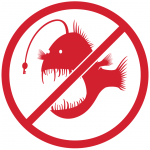 On Tuesday, July 2, SMU implemented a new feature as part of our anti-spam defense to rewrites web links considered questionable, included in inbound emails. The purpose of the rewrite is to prevent phishing and malware scams by forwarding certain web requests to a proxy service for analysis. While some benign links might be overwritten, the service protects against “zero-hour” exploits where the threat could be unknown. If a link is still considered suspect at the time it is clicked, the you will receive a prompt to either decline or proceed to the website in question.
On Tuesday, July 2, SMU implemented a new feature as part of our anti-spam defense to rewrites web links considered questionable, included in inbound emails. The purpose of the rewrite is to prevent phishing and malware scams by forwarding certain web requests to a proxy service for analysis. While some benign links might be overwritten, the service protects against “zero-hour” exploits where the threat could be unknown. If a link is still considered suspect at the time it is clicked, the you will receive a prompt to either decline or proceed to the website in question.
The URL rewrite policy was recently adjusted on Thursday, July 7, and our team will continue to monitor the service to ensure that the policy is neither too lenient, nor too aggressive when rewriting the web links. Please contact the IT Help Desk at help@smu.edu if you have any questions regarding this change.


