Continue reading Kaltura’s Video Services Available for SMU Courses
Kaltura’s Video Services Available for SMU Courses
Continue reading Kaltura’s Video Services Available for SMU Courses
 We are pleased to introduce Respondus LockDown Browser for use with Canvas Quizzes to “lockdown” a student’s browser during proctored exams. The specialized browser, designed exclusively for secure quizzing, is stripped of all plugins and add-ons to provide a stable and secure testing experience. If students attempt to take a “locked down” quiz through Canvas without the secure browser, they will be directed to download the application on their Windows or Apple systems, or to use the LockDown Browser on an iPad. Continue reading Introducing Respondus LockDown Browser
We are pleased to introduce Respondus LockDown Browser for use with Canvas Quizzes to “lockdown” a student’s browser during proctored exams. The specialized browser, designed exclusively for secure quizzing, is stripped of all plugins and add-ons to provide a stable and secure testing experience. If students attempt to take a “locked down” quiz through Canvas without the secure browser, they will be directed to download the application on their Windows or Apple systems, or to use the LockDown Browser on an iPad. Continue reading Introducing Respondus LockDown Browser
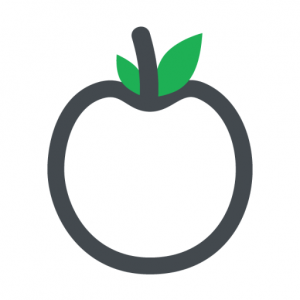 At OIT we always recommend that you be careful when installing extensions and plugins for your web browser. This morning we received a warning from our friends at Canvas to let us know about a new Chrome extension, OneClass, that behaves suspiciously. Here’s what they had to say:
At OIT we always recommend that you be careful when installing extensions and plugins for your web browser. This morning we received a warning from our friends at Canvas to let us know about a new Chrome extension, OneClass, that behaves suspiciously. Here’s what they had to say:
The “OneClass” Chrome extension behaves like malware. It can affect users of several LMSs, including Canvas. OneClass is not affiliated with Instructure [Canvas] in any way.
When a user installs the OneClass Chrome extension, it asks for permission to “read and change all your data on websites you visit.” If a user grants this permission, the plugin places a button in the user’s LMS (Canvas or other) labeled “Invite your classmates to OneClass.” If the user clicks this button, OneClass sends messages to all of the other users enrolled in the course via the LMS’s messaging system (for Canvas, that’s Conversations).
Instructure, the parent company of Canvas, recommends that you do not install this OneClass plugin. If you ever see something suspicious in your web browser or have a question regarding browser add-ons, let the IT Help Desk know at help@smu.edu or 214-768-4357.
 Every month in Canvas Corner, we discuss the new features and enhancements available in Canvas.
Every month in Canvas Corner, we discuss the new features and enhancements available in Canvas.
This month, we cover new WalkMe guides, how students can see their attendance, notifications,
updates, and expanding quiz questions. Continue reading Canvas Corner: WalkMe Guides, Responds LockDown, & Mastery Paths