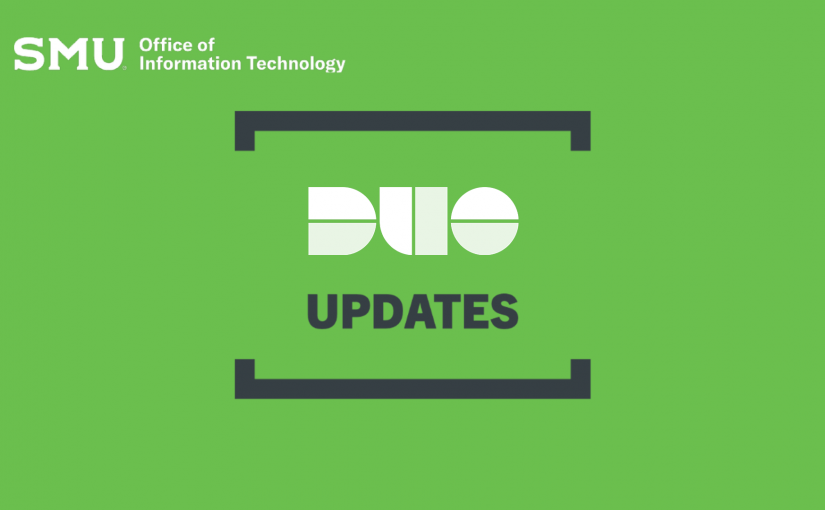Earlier this week, we let you know that we are requiring former students to enroll in Duo Two-Factor Authentication (2FA). Soon we will provide some enhancements to the Duo service for all users.
Earlier this week, we let you know that we are requiring former students to enroll in Duo Two-Factor Authentication (2FA). Soon we will provide some enhancements to the Duo service for all users.
Starting August 1, 2022, users will have the option to “Trust” a browser for 30 days, up from the previous 7 days. When signing in to Duo, you will be given the option to say “Yes” to trust this browser. 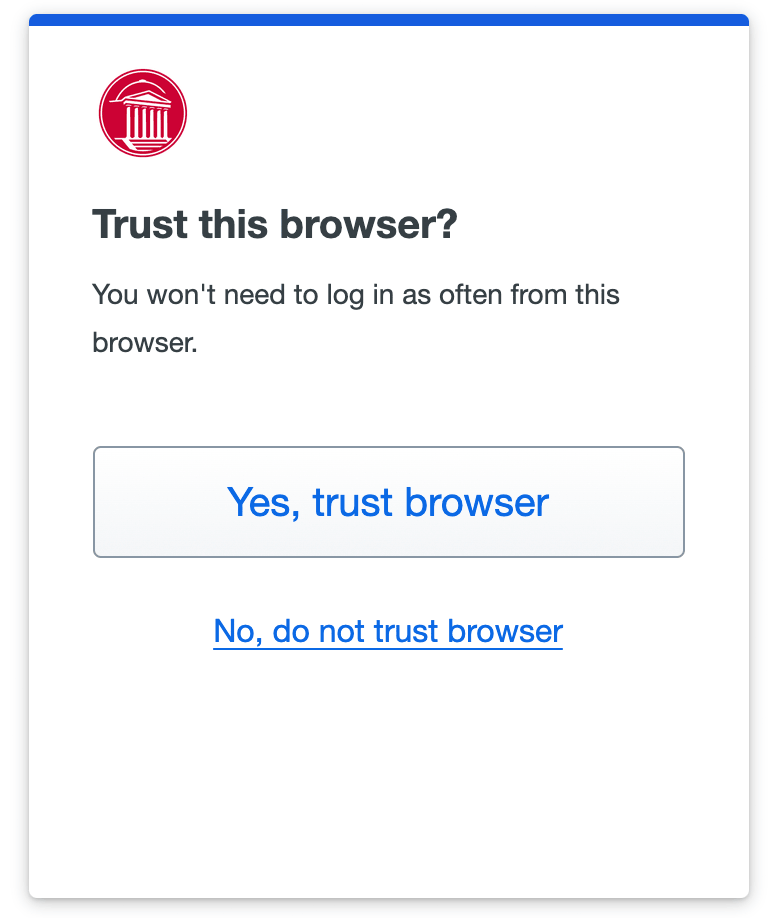 Duo will remember you for 30 days using that particular browser. Of course, as always, we recommend you click the “No, do not trust browser” link on public workstations and devices that are not your own.
Duo will remember you for 30 days using that particular browser. Of course, as always, we recommend you click the “No, do not trust browser” link on public workstations and devices that are not your own.
The other enhancement for the Duo service is that as of July 18, 2022 users will now be remembered across all Duo integrations. For example, if you log in with the SMU SSO and choose to enable Duo’s Trusted browser feature, that browser will automatically skip the Duo login step for both SSO and Webmail.SMU.
For more information on how Duo’s Trusted browser feature works, please see How does the Duo Universal Prompt last-used authentication method work?
As always, if you have any questions about this change or need assistance, please contact the IT Help Desk or visit the Duo service page at smu.edu/duo for more information.
Updated July 13, 2022, for clarification.