 Next Wednesday, July 1, 2020, the Office of Information Technology (OIT) will enable Duo multi-factor authentication for students, faculty, and staff for accessing the Canvas Learning Management System (LMS). This new requirement was recently approved by your Academic Technology Council to better protect personally identifiable information and other sensitive info like student grades.
Next Wednesday, July 1, 2020, the Office of Information Technology (OIT) will enable Duo multi-factor authentication for students, faculty, and staff for accessing the Canvas Learning Management System (LMS). This new requirement was recently approved by your Academic Technology Council to better protect personally identifiable information and other sensitive info like student grades.
Your logon experience for the Canvas LMS will now be exactly as it is for other SMU services, such as my.SMU, Office 365, Box, Qualtrics, etc. When you plan to logon to the Canvas LMS or most other SMU online services that use Single Sign-On (SSO), you will need to have your enrolled device available.
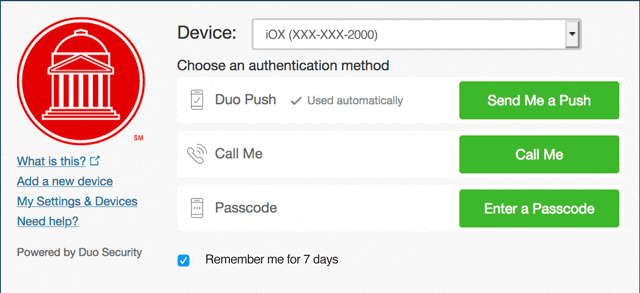
To help improve your SSO login experience, we are also happy to announce that with the enabling of Duo for Canvas LMS, Duo will offer to “remember” your device for seven days! This means that starting July 1, 2020, you will not need to authorize with Duo every time you log into SSO services like the Canvas LMS when using that same device and browser.
If you have any questions regarding this change, contact the IT Help Desk at help@smu.edu or 214-768-HELP (4357).



