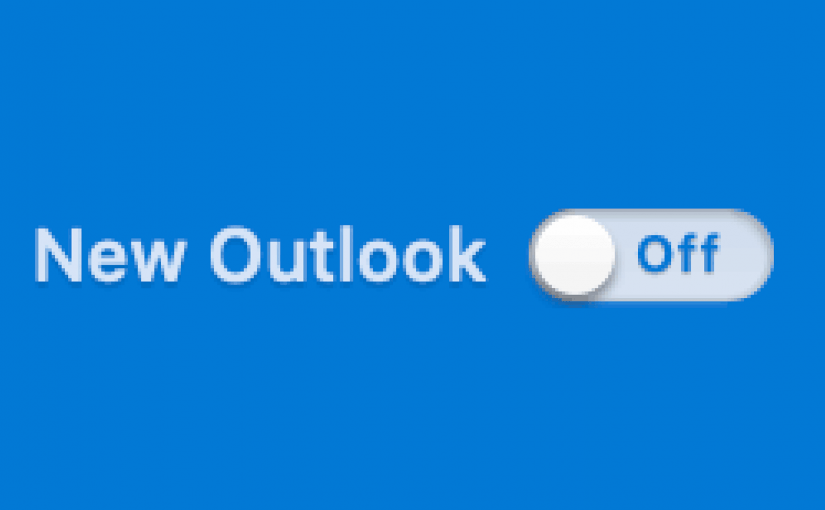Our Mac users may have heard that there is a new Outlook available. While you may be aware of some of its new features, the IT Help Desk encourages users to not enable the New Outlook.
Even though the New Outlook button displays on your ribbon, please keep it in off mode as it will not be able to configure Outlook Exchange.

 Unfortunately, you’ll need to switch back to Legacy Outlook. To do so, click the Help Menu and select Revert to Legacy Outlook. Also, it’s worth noting that while some users on campus were able to revert to the previous version of Outlook successfully, others had to rebuild their Outlook profile. Should you run into any issues, please contact the IT Help Desk so that we can assist.
Unfortunately, you’ll need to switch back to Legacy Outlook. To do so, click the Help Menu and select Revert to Legacy Outlook. Also, it’s worth noting that while some users on campus were able to revert to the previous version of Outlook successfully, others had to rebuild their Outlook profile. Should you run into any issues, please contact the IT Help Desk so that we can assist.