 As announced in a recent communication, as of July 1, 2020, Duo multi-factor authentication is now required to access the Canvas Learning Management System (LMS). When you plan to logon to the Canvas LMS or most other SMU online services that use Single Sign-On (SSO), please be sure to have your enrolled device available. Your logon experience for the Canvas LMS will now be exactly as it is for other SMU services, such as my.SMU, Office 365, Box, Qualtrics, etc. Requiring Duo for services like the Canvas LMS helps protect sensitive information from adversaries who might otherwise be able to logon as you if they somehow obtain your password.
As announced in a recent communication, as of July 1, 2020, Duo multi-factor authentication is now required to access the Canvas Learning Management System (LMS). When you plan to logon to the Canvas LMS or most other SMU online services that use Single Sign-On (SSO), please be sure to have your enrolled device available. Your logon experience for the Canvas LMS will now be exactly as it is for other SMU services, such as my.SMU, Office 365, Box, Qualtrics, etc. Requiring Duo for services like the Canvas LMS helps protect sensitive information from adversaries who might otherwise be able to logon as you if they somehow obtain your password.
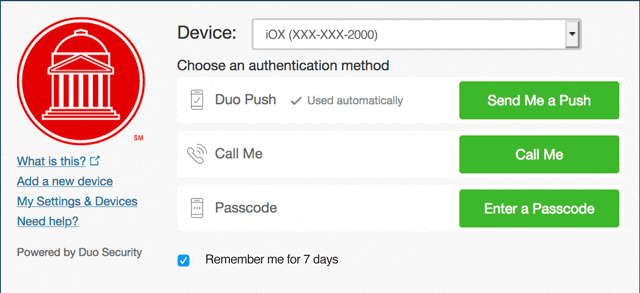
To help improve your SSO login experience, we are also happy to announce that starting today, Duo will now offer to “remember” your device for seven days! This means you will not need to authorize with Duo every time you log into SSO services like the Canvas LMS from that device.
As always, please let us know if you have any questions regarding this service. Give us a call at 214-768-HELP (4357) or send a message to help@smu.edu, and we will be happy to help.



