While no one expected this week to be perfect, we did not anticipate that this unprecedented new era would get off to such a smooth and incredible start. Though not without some predictable rapid growing pains, we’re witnessing absolutely heroic instructional work—this has been a great first week.
Nicely done, SMU faculty!
As you continue teaching in this new format, please know that Office of Information Technology (OIT), along with other SMU faculty support offices like the Center for Teaching Excellence (CTE), Disability Accommodations & Success Strategies (DASS), and SMU Libraries are still open online and available to support you. Each day presents new changes and challenges which require adaptivity, creativity, and flexibility—and we will continue to provide you with the necessary tools and support that you need to keep teaching and serving students online.
Remember, if you have any technology or online teaching issues that impact your ability to teach your class or connect with students, please communicate with your department and also reach out to the IT Help Desk for assistance. Even if the issue is not technology-related, we can help document and route the problem for appropriate coordination. We want to be sure no one slips through the cracks!
Important Resources:
Remember that the SMU Keep Teaching site is your one-stop-shop for resources and course tools. This site is being refreshed daily with new information such as policy updates, technology tips and tricks, training schedules and pedagogical support opportunities.
Where Can I Get More Training?
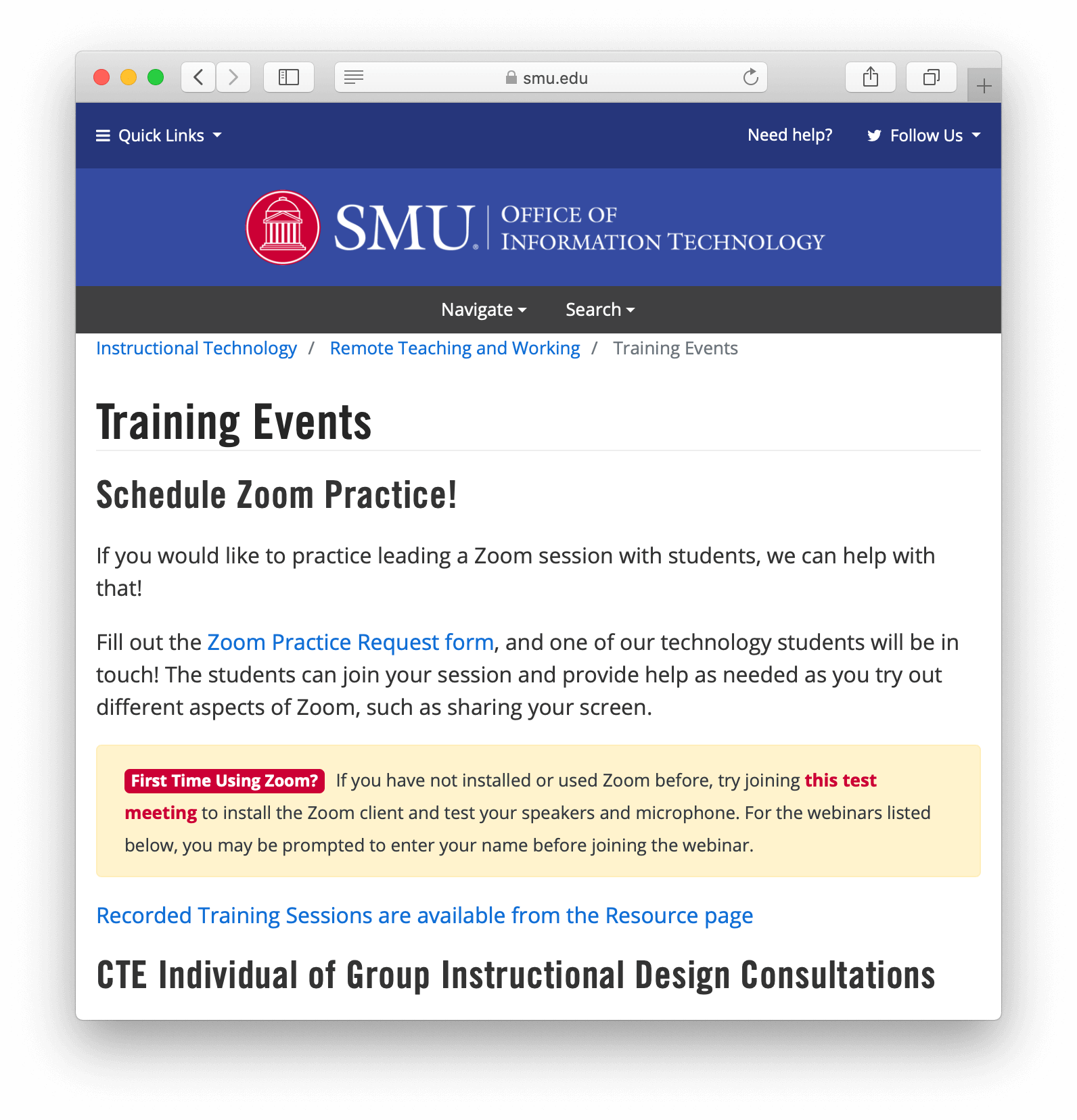 Check the Keep Teaching Training Events page for the most up-to-date online training sessions, online Q&A, and other structured faculty-centric learning opportunities. Both the CTE and OIT are committed to the continuance of online training and consultation sessions for faculty during this time—and are beginning to offer training content beyond last week’s basics.
Check the Keep Teaching Training Events page for the most up-to-date online training sessions, online Q&A, and other structured faculty-centric learning opportunities. Both the CTE and OIT are committed to the continuance of online training and consultation sessions for faculty during this time—and are beginning to offer training content beyond last week’s basics.
Join Faculty Champions “Keep Teaching” Discussion Forum
We have launched a new private forum where you can connect with fellow faculty champions who are experienced in online teaching and are offering their expertise. Join by going to teams.microsoft.com to access the forum and click “Join Team by Code” and enter the code provided in one of the recent OIT Communications emails to join and connect with a growing community of faculty and support services. One SMU dean expressed to us yesterday that, “This space is rather awesome!” Join now!
This forum has actively provided help to the faculty community on topics such as:
- Managing large classes with Zoom (and what to do about Zoombombing!)
- Developing effective online quizzing and testing strategies
- Connecting with resource offices like the DASS, SMU Libraries, and the CTE
- Canvas Tips and Tricks
Helping Coordinate Student Hardships:
As much as possible, please continue communicating with your students regarding what resources they may lack to have a successful online experience. For example, many students may not have a device that allows them to use certain software like Lockdown Browser. Please get help from a CTE or an OIT instructional designer regarding how to design modifications or make accommodations for any situation. Please route important other student needs or concerns, technical or otherwise, to the IT Help Desk and we will help answer or coordinate answers with the appropriate area
 Solving Zoom Challenges
Solving Zoom Challenges
By now, you are probably getting really familiar with Zoom! Here are a few tips if you encounter issues during the sessions:
- Been “Zoombombed” or heard of “Zoombombing?”: Zoombombing is a new form of trolling in which a participant interrupts or disrupts online meetings and classes. Never fear, by implementing some clear online classroom management strategies and also making slight adjustments to your Zoom class meeting configurations, you can prevent this from happening. Inside Higher Ed has for a good instructional resource article about mitigating/preventing mischief with Zoom or visit the resources on KeepTeaching.smu.edu for more guidance.
- If you experience any difficulties with the quality of your connection during a class, consider stopping the video camera feed and just using audio and screen sharing components.
- If you need to participate in a lab class while accessing one of SMU’s lab computers via the Remote Desktop Connection (RDC), try connecting to the Zoom meeting from your phone. Using Zoom and RDC on the same machine is extremely difficult.
- In response to the issues concerning privacy and security, Zoom has automatically defaulted the as screen sharing settings for Education customers to “Only Host” as of March 26, 2020. To enable participant sharing, please visit the following link: support.zoom.us/hc/en-us/articles/360041591671
Still Can’t Find a Clear Answer?
![]() There is no doubt that many faculty are being overwhelmed by well-meaning communications. Information on support websites is being updated or completely changed from moment to moment. If there is information you need quickly, please contact OIT immediately. We will help.
There is no doubt that many faculty are being overwhelmed by well-meaning communications. Information on support websites is being updated or completely changed from moment to moment. If there is information you need quickly, please contact OIT immediately. We will help.
Help and Support
The SMU IT Help Desk is available by phone at 214-768-HELP (4357) or email: help@smu.edu, seven days a week. For hours of operation, visit smu.edu/OIT/Help. In addition to our internal support, SMU provides 24/7 expanded support for both Canvas and Zoom.
- Canvas: 1-844-629-6842
- Zoom: 1-888-799-9666, ext 2
We have many short videos, help guides, and frequently asked questions throughout our website at smu.edu/oit but have consolidated most of the information on the SMU KEEP TEACHING website at keepteaching.smu.edu.
College/Program Specific Assistance
In addition to the main IT Help Desk, remember these contacts for a specific school or departmental guidance:
- Dedman College of Arts and Sciences – Faye Walter
- Dedman College of Law – James Pan
- Meadows School of Arts – Mousumi Tanha
- Lyle School of Engineering – Merlin Wilkerson
- Simmons School of Education & Human Development – Jennifer Culver
- Cox School of Business – Christina Churchill
- Perkins School of Theology – James Pan
- SMU Guildhall – Levi Sterling
- Academic Technology Services – Jason Warner
If you have any questions or need additional assistance, please don’t hesitate to contact us.



