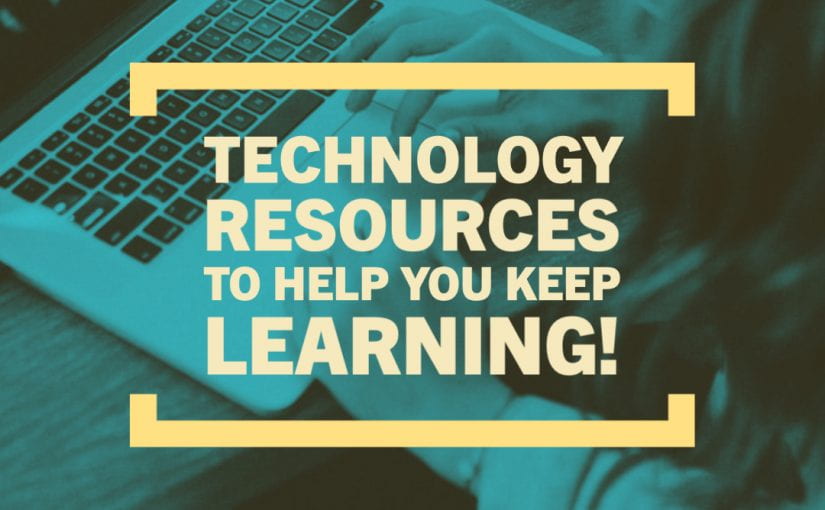As you continue your academic studies in a new format, please know that we are here to support you. There have been a number of changes in the past few days in order to provide you with the necessary software and services from your current location.
As you continue your academic studies in a new format, please know that we are here to support you. There have been a number of changes in the past few days in order to provide you with the necessary software and services from your current location.
Critical Services
Communicating with faculty and the various support departments is critical to your success over the next several weeks. Your SMU email is the primary email on campus and integrated with a number of services. As faculty rely more heavily on Canvas, Zoom, etc, notifications from these tools will be directed to your SMU email address. Thus, it is critical that you check that address frequently. Remember, you can configure your mobile devices or email clients to receive those messages rather than only going through the web browser.
There will be increased usage of Zoom and Canvas across campus. If you are unfamiliar with either of these technologies, there are several quick tutorials as well as helpful guides for getting started. Both applications can be accessed from any device, including your smartphones, from anywhere in the world. Zoom is now available for the entire campus to use. In addition to attending class, it is also available for you to use to facilitate group work, connect with your instructors, or other SMU support personnel for office hours, etc.
Software Access
There are a number of software applications that are now available for download on your personal device with a temporary license. These include Microsoft Office, Adobe, Matlab, SPSS, SAS and more. Other software applications may be available for you to use via apps.smu.edu. These vary based on your access level but provide access to software without requiring installation on your computer. Box, available at smu.edu/box, and Teams, available at smu.edu/teams, are great collaboration tools that you may find useful as you connect with your classmates and complete group assignments.
Lab Access
There are several applications that are currently installed in various computer labs across campus that you may need to access. In order to make these available to you, we have implemented a procedure allowing remote desktop access to these devices on campus. This option will require the use of the SMU VPN at smu.edu/vpn and a remote desktop client. For step by step procedures, visit our wiki.
This solution is limited to one connection per computer just as if you were on campus. So we’ll need to work together and share the access to these computers!
Please note: The Mac labs and the computers in the Kitt Center are not accessible using this solution.
Library Resources
Though library buildings are closed, library materials and services are accessible. Library staff will either scan or request library materials. Use the Interlibrary Loan form to request specific articles or books.
Librarians are available online to answer questions or conduct one-on-one appointments with students. Find your Librarian or use Ask Us chat/email service. Additional library updates can be found at smu.edu/libraries/covid19.
Help and Support
There are a number of technical resources to help you locate, learn, or use these technologies.
The IT Help Desk is available by phone at 214-768-HELP (4357) or email help@smu.edu, 7 days a week. For hours of operation, visit smu.edu/OIT/Help. In addition to our internal support, we have 24/7 support with both Canvas and Zoom.
Canvas: 1-844-629-6842
Zoom: 1-888-799-9666, ext 2
We have published short videos, help guides, and frequently asked questions throughout our website at smu.edu/oit but have consolidated most of the information on the keeplearning.smu.edu website. Don’t forget, you also have access to thousands of tutorials on the LinkedIn Learning site smu.edu/linkedin.
If you have any questions or need additional assistance, please don’t hesitate to contact us. We look forward to supporting you as you resume classes on Monday.