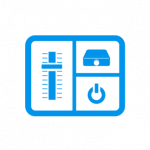 With the majority of classrooms on campus now using more consistent control systems and display equipment, we are happy to announce that new instructional videos on using classroom equipment are now available.
With the majority of classrooms on campus now using more consistent control systems and display equipment, we are happy to announce that new instructional videos on using classroom equipment are now available.
Each video is around three to four minutes long and contains basic information to assist you in getting up and running quickly in your classroom. Whether you use the PC in the lectern or your own PC or Mac, we’ve got you covered! The videos also include instructions for classrooms with physical keypads as well as touchscreens.
To view these new videos, along with printable instructions for specific rooms and a handy classroom search tool, visit smu.edu/OIT/Classrooms. To get you started, here is the introductory video on finding a classroom and what to bring when you are utilizing the technology:


