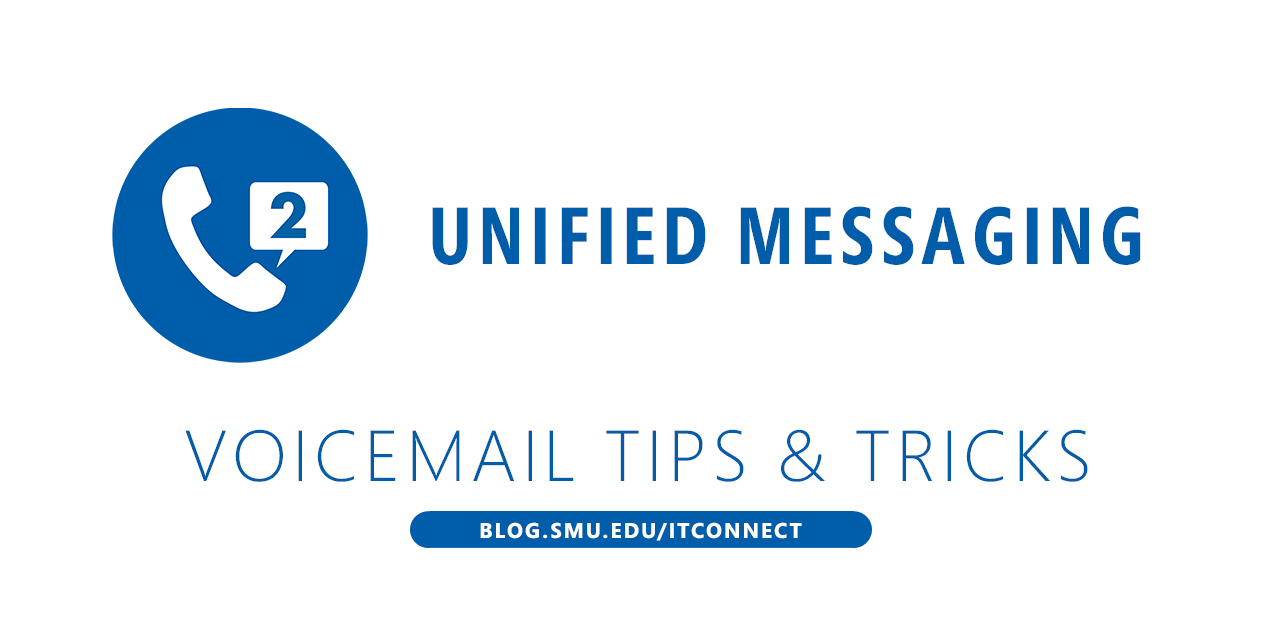
The new campus voice mail service (Exchange Unified Messaging) has a feature which provides text transcriptions of voice mail messages to the Inbox by default. The accuracy of these text transcriptions may suffer for callers with accents, or poor quality calls (e..g, cell phone callers with bad reception).
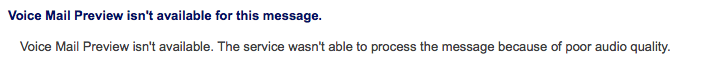 We expect the accuracy of these transcriptions to improve when we upgrade the system within the coming months. However, some users may wish to opt out of text transcriptions and check their voice mail by either playing the audio attachment or by dialing into the system at extension 88673. Here is how to disable the transcription feature:
We expect the accuracy of these transcriptions to improve when we upgrade the system within the coming months. However, some users may wish to opt out of text transcriptions and check their voice mail by either playing the audio attachment or by dialing into the system at extension 88673. Here is how to disable the transcription feature:
- Login to webmail.smu.edu. Click the gear icon, click Options, then click General, then click Voice Mail Preview.
-or-
Open Outlook, click File – Manage Voice Mail. - Under Voice Mail Preview, uncheck “Include preview text with voice messages I receive”.
- Click Save.


