Very soon, OIT will be adding my.SMU and Employee.SMU to our list of sites using the secure Shibboleth login. For those not familiar with Shibboleth, it is a software solution that provides Single Sign-On (SSO) service, allowing you to gain access to web resources both inside and outside SMU after logging in just one time. Shibboleth also allows websites, such as Concur and Lynda, to grant access to their online resources. This is all done securely and in a way that preserves your privacy. We have used Shibboleth to authenticate to external sites for some time, but my.SMU and Employee.SMU are two of the most widely used SMU sites to begin using the Single Sign-On service.
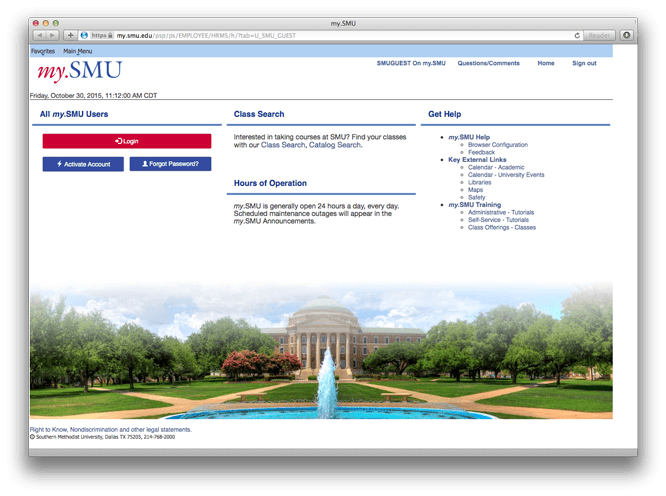
The Shibboleth Login
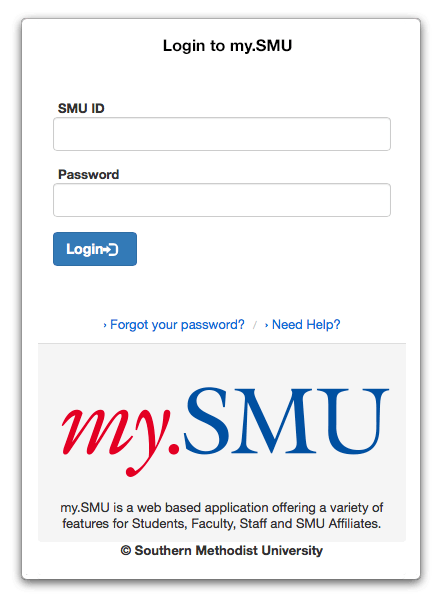
When you log in to my.SMU, you will see the new my.SMU portal. Upon clicking the Login button, you’re directed to the Shibboleth login page. You use your SMU ID and password to log you in. You will be able to move freely between the services without having to log in every time, as long as you are in the same browser.
Once you log out, you will need to exit (Alt+F4 for Windows) or quit (⌘+Q for Mac) out of the browser – not just close the tab or window – to end your session.
Don’t Bookmark It
Please, do not bookmark the Shibboleth login page. The Shibboleth login page ONLY works if you are sent to it by a web service or application. It requires information from the originating web service to know where to go after you log in. You should bookmark the site you are trying to access (smu.edu/lynda for example) rather than the Shibboleth Login Page.
Find Out More
For more information about Shibboleth, please see the Shibboleth service page at www.smu.edu/OIT/Services/Shibboleth.


