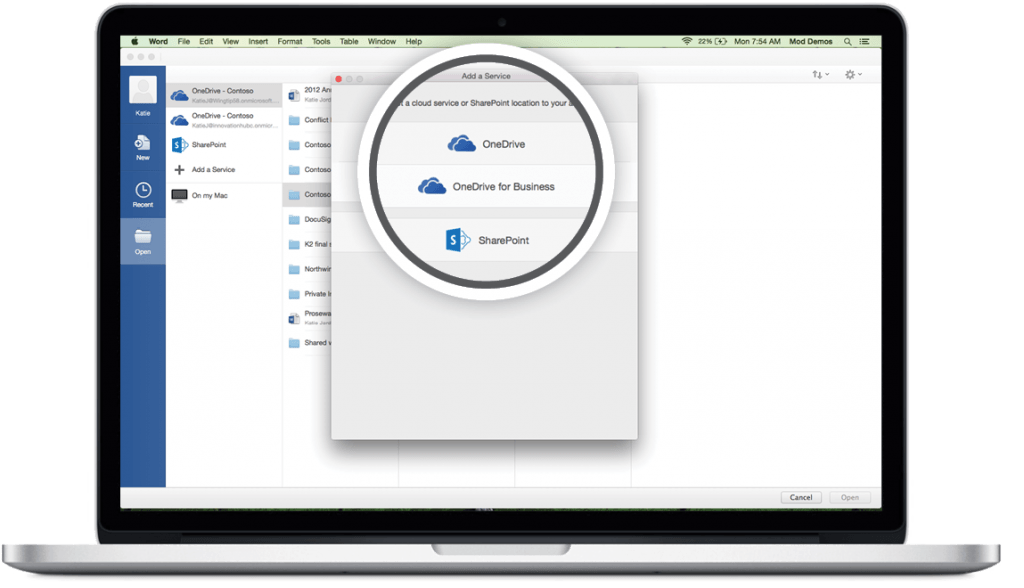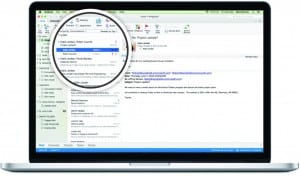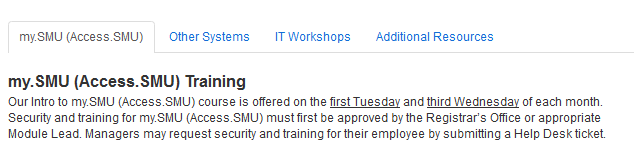In response to the ever-present threat of unsolicited email sent to campus, the following changes were made to the SMU email security service on Mo nday, April 20:
nday, April 20:
- Messages identified as “definite” spam will be dropped, instead of quarantined. These messages meet or exceed a threshold of 90 on a spam detection scale of 1 to 100. Users will have the option to opt-out of this policy and continue to quarantine “definite” spam by submitting a request to help@smu.edu.
- A weekly digest email will be sent to users when spam messages are quarantined. This will include a summary of messages inbound to the user which have been quarantined as spam.
- Quarantined spam will be deleted after 60 days. Previously, spam retention was set to 1 year.
- Users will have an option to quarantine Marketing Messages. These emails typically advertise goods and services, and may have been directly or indirectly requested by the recipient. Users must send authorization to help@smu.edu to opt-in to this service.
- Users can also opt-in to spam prevention policies which are more or less aggressive than default. These policies will change the thresholds of messages sent to the inbox vs. those retained by quarantine. Opt-in for these policies will also be handled by requests to help@smu.edu.
Please contact the OIT Help Desk with any questions about spam prevention at SMU, or visit our service page at http://www.smu.edu/BusinessFinance/OIT/Services/Email/SpamFiltering.aspx.