 While this feature is not widely used by the SMU community, we wanted to make you aware that a feature of Adobe Creative Cloud will be discontinued for business accounts this fall.
While this feature is not widely used by the SMU community, we wanted to make you aware that a feature of Adobe Creative Cloud will be discontinued for business accounts this fall.
Starting October 1, 2024, Adobe will end support for their Synced files feature for Creative Cloud for Teams and Creative Cloud for Enterprise. Here’s a statement from Adobe:
“Creative Cloud has enabled users to save files on their local devices in a folder called Creative Cloud Files. The contents of this folder can be synced (copied) to the user’s cloud storage via a process that runs on the local device. Files can be accessed locally on the device in a folder named Creative Cloud Files or through the Creative Cloud website within the Launch more menu (Synced files option). Folders and files synced to Creative Cloud through these means may also be shared with other Creative Cloud users. Creative Cloud Synced files are also integrated into some of Adobe’s mobile applications, including Photoshop, Express, Rush, and Fresco, as a vehicle to transfer files across devices. After October 1, Adobe will begin to remove the Synced files section on Adobe’s Creative Cloud website and permanently delete any assets remaining within the cloud storage folder Synced files. To retrieve any items in your Synched files folder, look for the Open sync folder link in the Files section of your Creative Cloud application.
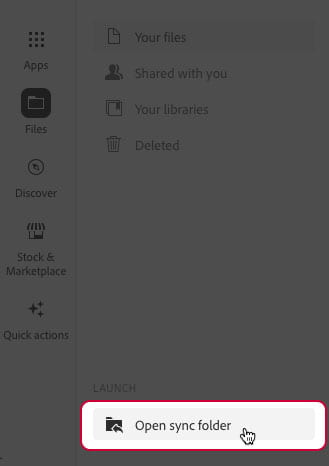
After Synced files are discontinued, new Creative Cloud users will no longer have the option to utilize Creative Cloud file syncing and related cloud storage for file-based assets.
Adobe continues to offer and support cloud storage and syncing across Creative Cloud with Cloud Documents, Creative Cloud Libraries, Lightroom cloud storage, and Frame.io cloud storage. None of these cloud storage solutions are impacted by this change.”
If you have any questions regarding this discontinuation of service, please let the IT Help Desk know.



