With the upcoming introduction of Duo’s Verified Push to most SMU services using Duo, we’ve received some questions and concerns about having to enter a code each time you log in. Fortunately, there is an option that helps reduce the amount of times you have to enter a Verified Push code!
You may have noticed that when you have verified your login using Duo, you are asked if you would like to “trust” the browser/device you are using. If you select to do so, you will not have to enter the Duo Verified Push codes within that device’s browser for a full 30 days, saving you time and the need to reverify. Of course, always make sure that it is a device you actually trust and not one used by others, like a public-use computer in a lab or café, a “friend’s” laptop, or any other device used by others.
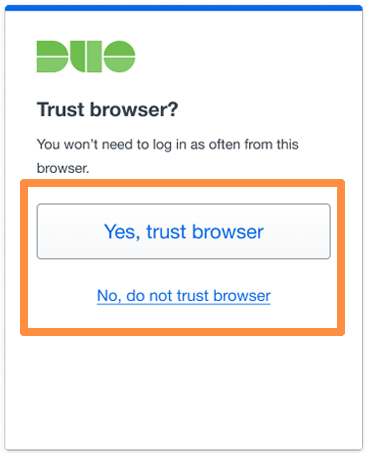
This tip should make your login experience easier while still continuing to help keep your SMU account safe. If you have any other questions, please let us know!



