 Over the summer, OIT has implemented a helpful new integration tool that allows faculty to easily save Zoom class recordings directly into Canvas for easy sharing with students. To use this integration, faculty only need to choose the “Record to Cloud” option in the Zoom interface. Once the recording is concluded, the video is automatically copied into Canvas, where faculty can conveniently link it to the appropriate course for both easy and secure sharing with students using Canvas’ integrated Panopto application. Whether teaching in-person, SMUFlex, or fully online this fall, all faculty will want to record Zoom sessions into Canvas using this easy new integration.
Over the summer, OIT has implemented a helpful new integration tool that allows faculty to easily save Zoom class recordings directly into Canvas for easy sharing with students. To use this integration, faculty only need to choose the “Record to Cloud” option in the Zoom interface. Once the recording is concluded, the video is automatically copied into Canvas, where faculty can conveniently link it to the appropriate course for both easy and secure sharing with students using Canvas’ integrated Panopto application. Whether teaching in-person, SMUFlex, or fully online this fall, all faculty will want to record Zoom sessions into Canvas using this easy new integration.
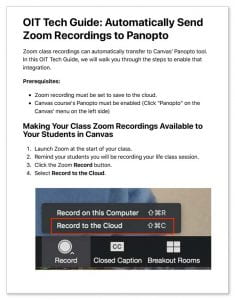 All live course sessions should be recorded, and all course video recordings should be securely shared with students within the password-protected SMU Canvas learning management system. This allows any students who might not be able to attend a synchronous session, be able to view recordings to ensure no disruptive of academic continuity. For more information, consult this handy guide or contact your school’s Academic Technology Services Director for a quick demonstration if you need help. Sharing your Zoom recordings in Canvas has never been easier.
All live course sessions should be recorded, and all course video recordings should be securely shared with students within the password-protected SMU Canvas learning management system. This allows any students who might not be able to attend a synchronous session, be able to view recordings to ensure no disruptive of academic continuity. For more information, consult this handy guide or contact your school’s Academic Technology Services Director for a quick demonstration if you need help. Sharing your Zoom recordings in Canvas has never been easier.



