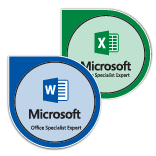 In today’s market, standing out amongst the competition can be tricky. Employers are looking for candidates who not only have the appropriate educational background and experience but also possess skills that can produce immediate organizational impact. A Microsoft Office Specialist Certification is a simple opportunity to add globally recognized value to your resume. At SMU, students, staff, and faculty alike can gain a Microsoft Office Specialist Certification to endorse their proficiencies in all Microsoft Office applications, proving to employers they have what it takes to make an immediate impact in their career. Achieving certification is as easy as steps 1, 2, and 3.
In today’s market, standing out amongst the competition can be tricky. Employers are looking for candidates who not only have the appropriate educational background and experience but also possess skills that can produce immediate organizational impact. A Microsoft Office Specialist Certification is a simple opportunity to add globally recognized value to your resume. At SMU, students, staff, and faculty alike can gain a Microsoft Office Specialist Certification to endorse their proficiencies in all Microsoft Office applications, proving to employers they have what it takes to make an immediate impact in their career. Achieving certification is as easy as steps 1, 2, and 3.
1. Sign Up
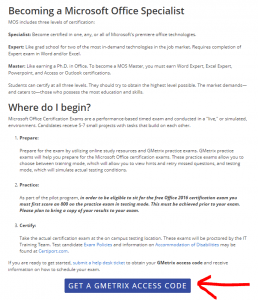 The first step to a Microsoft Office Specialist Certification is to access GMetrix. GMetrix allows you to practice the same type of program tasks you will be tested on in your certification exam. To get started, you will need to obtain a GMetrix Access Code and create your own account. You may access GMetrix on any SMU Windows computer. If you would like to download GMetrix on your own Windows computer, follow the instructions for installing and setting up your account found in the GMetrix MOS Practice Tests Quick Start Guide. Please note that GMetrix software is not compatible with the macOS. You may be able to install GMetrix using Boot Camp; if you need assistance with this, the IT Help Desk can help install it for you.
The first step to a Microsoft Office Specialist Certification is to access GMetrix. GMetrix allows you to practice the same type of program tasks you will be tested on in your certification exam. To get started, you will need to obtain a GMetrix Access Code and create your own account. You may access GMetrix on any SMU Windows computer. If you would like to download GMetrix on your own Windows computer, follow the instructions for installing and setting up your account found in the GMetrix MOS Practice Tests Quick Start Guide. Please note that GMetrix software is not compatible with the macOS. You may be able to install GMetrix using Boot Camp; if you need assistance with this, the IT Help Desk can help install it for you.
2. Learn
Become ‘Specialist’ worthy of your selected Microsoft program by taking GMetrix practice exams. Practice exams are offered in two different modes to suit your learning needs. In Training Mode, you can access hints for how to successfully complete a task, as well as review any tasks that were marked incorrect.
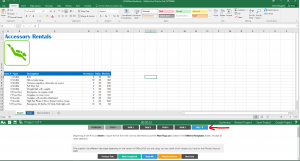 In Testing Mode, the practice exam simulates actual testing conditions. You must receive a score of at least 800 in Testing mode before you are allowed to sit for your certification exam.
In Testing Mode, the practice exam simulates actual testing conditions. You must receive a score of at least 800 in Testing mode before you are allowed to sit for your certification exam.
The amount of time spent studying before an exam is up to the tester’s discretion. For learners who may want more study resources, LinkedIn Learning offers many Microsoft Office Certification related videos. Here are a few of our favorite courses offered for each exam:
| Access 2016 Core | Cert Prep: Access 2016 Microsoft Office Specialist |
|---|---|
| Excel 2016 Core | Cert Prep: Excel 2016 Microsoft Office Specialist |
| Excel 2016 Expert | Cert Prep: Excel 2016 Microsoft Office Expert |
| Outlook 2016 | Cert Prep: Outlook 2016 Microsoft Office Specialist |
| PowerPoint 2016 | Cert Prep: PowerPoint 2016 Microsoft Office Specialist |
| Word 2016 Core | Cert Prep: Word 2016 Microsoft Office Specialist |
| Word 2016 Expert | Cert Prep: Word 2016 Microsoft Office Expert |
3. Certify
Once you have studied and received a score of at least 800 on your Testing Mode GMetrix exam, you are ready to register for your official certification test! Scheduling an appointment can be done at smutech.appointy.com. Make sure you bring your ID and proof of a score of 800 or above in GMetrix Testing Mode. Exams are located in Fondren Library East, room 109.
According to Microsoft, certifications allow hiring managers to fill positions 25% more quickly and allow new hires to become fully productive one month sooner. Additionally, on average, Microsoft certified workers earn 15% more than their uncertified peers. A few hours of practice and an hour-long exam can increase your chances of being hired, improve your productivity, and potentially increase your salary. To learn more about the steps to certification and other information about becoming a Microsoft Office Specialist on the MOS Certification Webpage.


