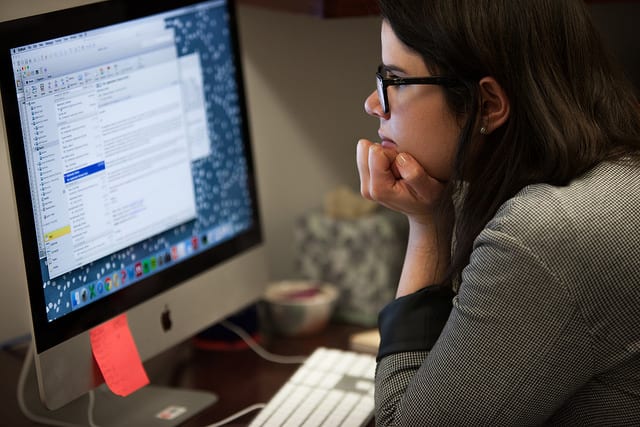 SMU employees can now save time and the cost and waste of paper forms by entering and updating their Payroll direct deposit information through Self Service in my.SMU.
SMU employees can now save time and the cost and waste of paper forms by entering and updating their Payroll direct deposit information through Self Service in my.SMU.
The SMU Payroll Office shares these helpful details:
· Direct deposit is mandatory for all SMU employees with limited exceptions.
· Direct deposit changes can only be submitted via my.SMU once per day.
· Direct deposit changes will be reflected on your next paycheck processed by SMU, as feasible – so, update your account information as soon as you know a change is needed.
· You should designate one account to be the “Balance of Net Pay” type of account. This may be your only direct deposit account, or it may be the one to which the balance of your paycheck is deposited after you send a specified amount of money to other accounts.
· You will receive a confirmation email from my.SMU when you submit direct deposit changes through Self Service.
· A transition period will be in place through June 30, during which time you may update your direct deposit information directly in my.SMU or submit a paper form to the Payroll Office. As of July 1, paper direct deposit forms will not be accepted for processing.
For additional assistance, please contact the Payroll Help Desk (payroll@smu.edu or 214-768-2073).
