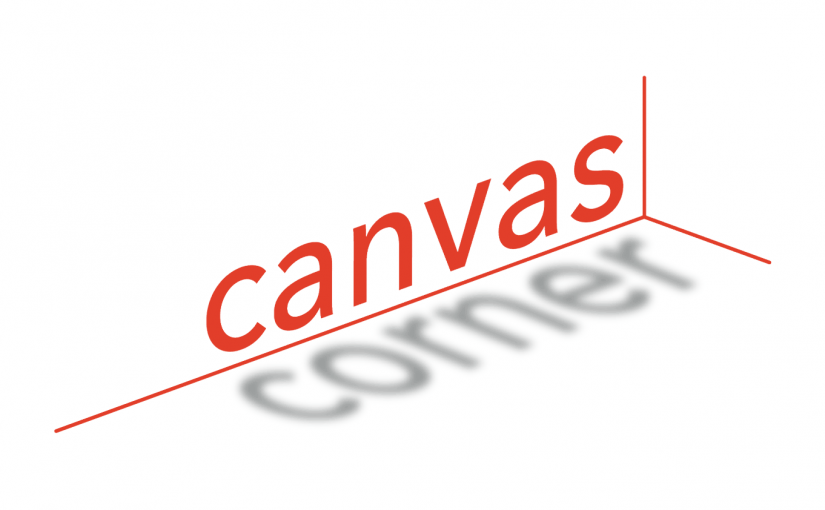In Canvas Corner, we discuss the new features and enhancements available in Canvas and its integrated applications. This month we focus on changes to modules, grade book, Canvas integrations, and more.
In Canvas Corner, we discuss the new features and enhancements available in Canvas and its integrated applications. This month we focus on changes to modules, grade book, Canvas integrations, and more.
Gradebook Name Update
When instructors switch between Gradebooks, the View Gradebook Menu displays to the left of the page. Additionally, the main Gradebook is renamed Traditional Gradebook.

Bulk Publish & Unpublish Modules
In Modules, instructors can bulk publish all modules or individual modules. Instructors have the option to publish all modules and items, publish all modules only, or unpublish all modules and items. Additionally, the publish icon on individual modules is updated to include a Module status menu. This menu includes the options to publish the module and all items, publish the module only, or unpublish the module and all items for individual modules.

*Note: File items must be published and unpublished individually due to the additional availability setting options modal. Additionally, an unpublished module overrides the state of individual module items. If an item is published within an unpublished module, students cannot view the item on the Modules page but can still view the published items in other areas of Canvas. However, they will not be able to interact with the item until the module is published.
Zero Point New Quiz in Gradebook Checkbox
Instructors can choose to not display a column in the gradebook or student page when creating a zero-point practice New Quiz. This change allows instructors to remove unwanted content in the gradebook and prevent confusion for students related to zero-point practice quizzes.

Assignments – External Tools Add Rubric Button (6-21-23)
After creating an assignment using an external tool, the Add Rubric button is available. This update allows users to add a rubric to an external tool assignment.
Canvas Integrations
Panopto
On July 20, 2023, Panopto will require Panopto for Mac clients to be upgraded to version 13.0.0. Panopto for Mac version 13.0 will require at least macOS 11. Customers using macOS 10.15 or older will be required to upgrade to macOS 11 or newer. Please see this article to learn more about supported versions of Panopto for Mac.
Campuslabs & Anthology
The upcoming deadline for completing the annual program assessment reports is July 31, 2023. As part of our commitment to continuous improvement and ensuring the quality of our academic programs and support units, it is crucial that these reports are submitted on time.
To access the Planning platform, please use your SMU sign-in credentials by visiting: https://smu.campuslabs.com/planning/.
To assist you with the process, we have provided step-by-step instructions on our Wiki.SMU Anthology Planning site, which you can find at: https://wiki.smu.edu/display/AP/Anthology+Planning.
Should you have any questions or require any assistance during the completion of your annual program assessment report, please do not hesitate to reach out to our office at assessment@smu.edu.