“Power Apps have the potential to revolutionize the way we approach app development,” said Jorge Cruz, OIT Senior System Administrator, during a recent meeting about Microsoft’s low-code platform. If you’re unfamiliar with Power Apps, it’s a tool that allows users to build custom business applications without extensive coding knowledge. But what exactly makes Power Apps such a game-changer?
One of the main advantages of Microsoft Power Apps is its ability to integrate with other products such as Office Online, Forms, One Drive, SharePoint, and Teams. Several areas on campus, such as the Center for Family and Counseling and Development and External Affairs, have already been utilizing the Power Platform suite. On April 5, 2023, Academic Advising also used the Power Platform suite to launch their new Degree Planner Issues/Request Tracker.
This new tool is now available for faculty and staff to report Degree Planner Issues and requests to the Academic Advisement team. With this simple form, issues can be reported effortlessly, allowing the end user to attach documents easily. Once the form is submitted, the Academic Advisement team is immediately notified so they can begin addressing issues.

Not only does this new form help the Academic Advisement team to process requests and document their actions, but it also allows users to track the progress of their requests and receive automatic notifications whenever there is an update on their issue or request.
![]()
A custom landing page was also utilized, creating a one-stop shop for their service.
“The OIT team was instrumental in creating the new Degree Planner Issues/Requests Tracker,” says Weston Simmons, Academic Advisement Specialist. “With this new tool, faculty and staff will be able to easily submit Degree Planner issues in a centralized location, as well as keep up to date with any progress made on their requests. In addition, the tool will assist the Academic Advisement team with the organization and prioritization of requests to streamline the request process and fix issues in a timely manner. We are certain the tool will be a great asset to both our team and the rest of the university.”
If you’re interested in evaluating how PowerApps can be utilized to fit department needs, OIT is here to consult. Once a workflow has been designed, we can build a custom app in approximately two weeks.
Would you like to be trained on PowerApps?
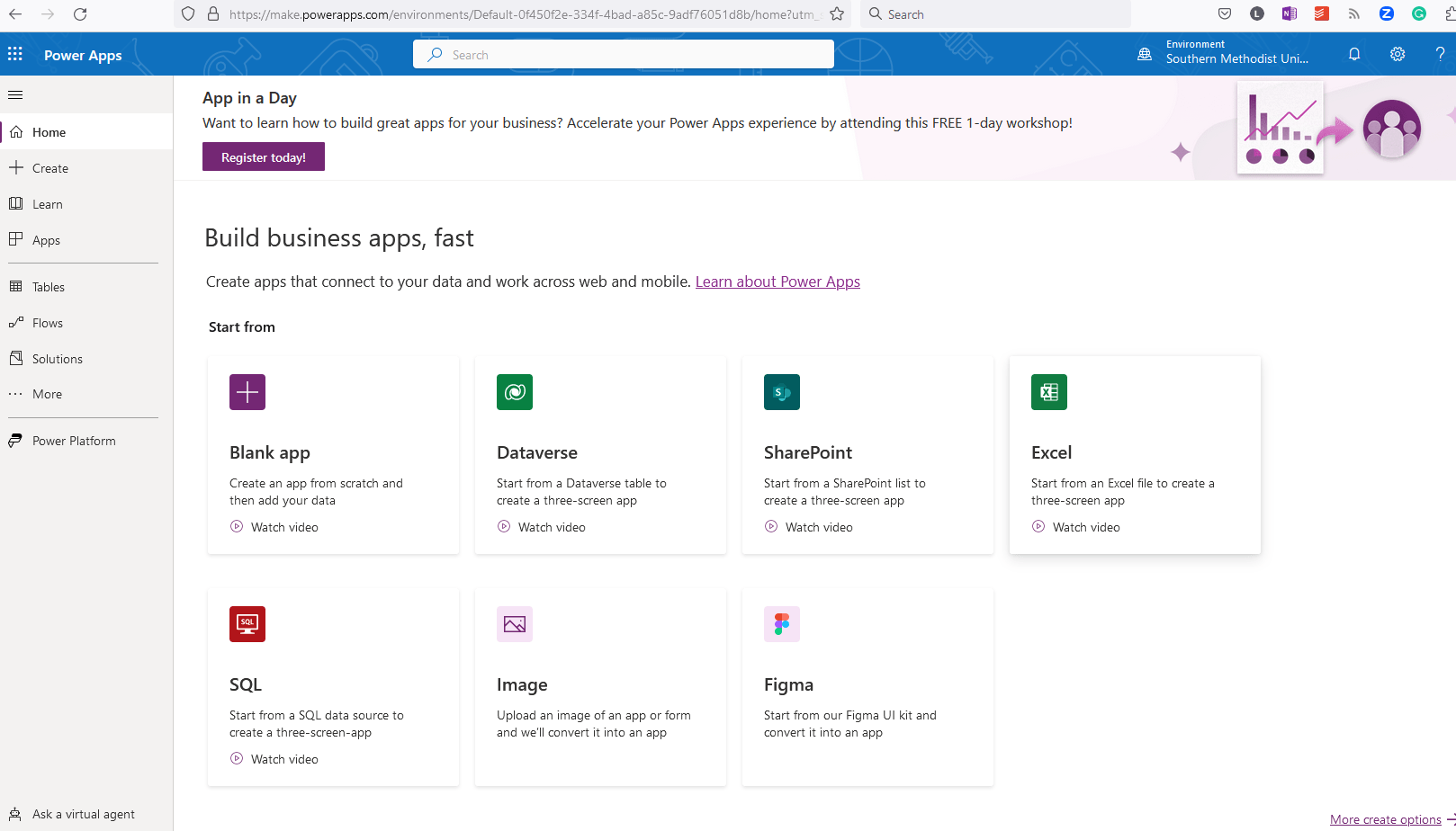
LinkedIn Learning offers robust training on how to get started for those interested in learning more about PowerApps.
Microsoft Power Apps is a suite of apps, services, and connectors, as well as a data platform, that allows users to build custom business applications without extensive coding knowledge. If you would like to access the Power Apps environment, log into smu.edu/Microsoft365. Then, search Power Apps to begin!
One thing to note, once you’ve dabbled in Microsoft’s low-code solution, should you build a process for multiple users, you’ll want to contact the IT Help Desk to submit a help ticket to transfer the ownership of your app. This will allow your department to continue using the app should you ever change positions or leave the university.



