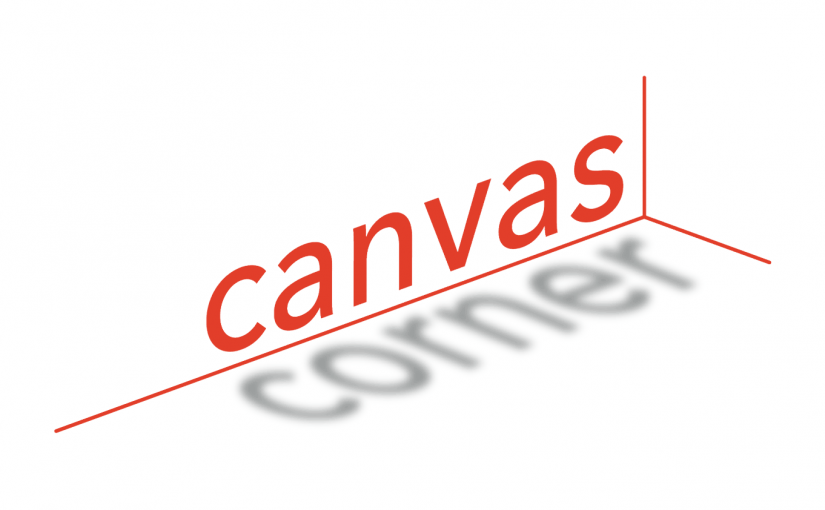In Canvas Corner, we discuss the new features and enhancements available in Canvas. All updates will be available in Canvas on the 3rd weekend of the month.
In Canvas Corner, we discuss the new features and enhancements available in Canvas. All updates will be available in Canvas on the 3rd weekend of the month.
Submit Assignments on Behalf of the Student
Instructors can submit a file upload assignment on behalf of a student in the Gradebook. The submission includes the timestamp and who submitted the assignment. Additionally, the instructor can submit multiple files at a time for a single student and submit beyond the availability date. This update allows instructors to support students in situations that need an alternative means of submission. Also, instructors can include evidence captured in a live setting through file uploads. In the Gradebook, locate the assignment and click the Grade Detail Tray icon.
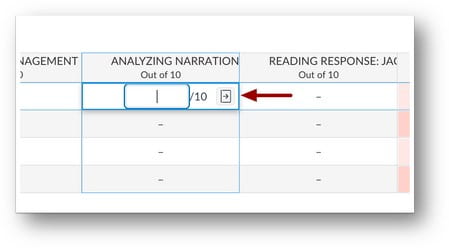
Click the Submit for Student link.
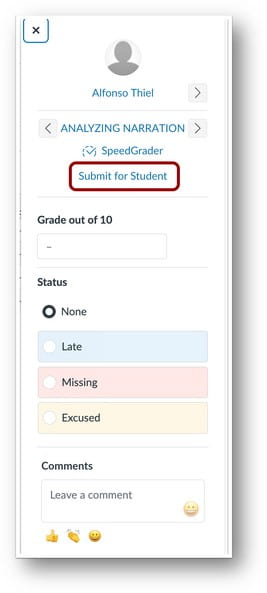
Choose the file(s) to upload, then click the Submit button.
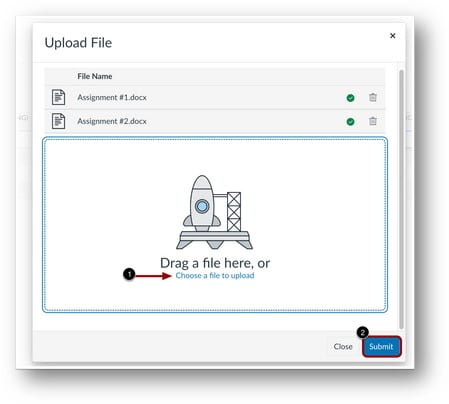
The timestamp and who submitted the assignment on behalf of the student displays in the Grade Detail Tray. Instructors can also view the timestamp and submitter in SpeedGrader.
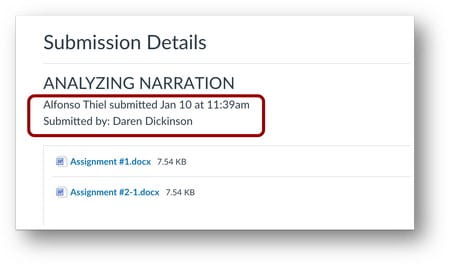
In Assignment Details, students can view the timestamp and who submitted the assignment on their behalf.
Additional Details – Instructors can only submit assignments on behalf of students when File Upload is one of the available submission types.