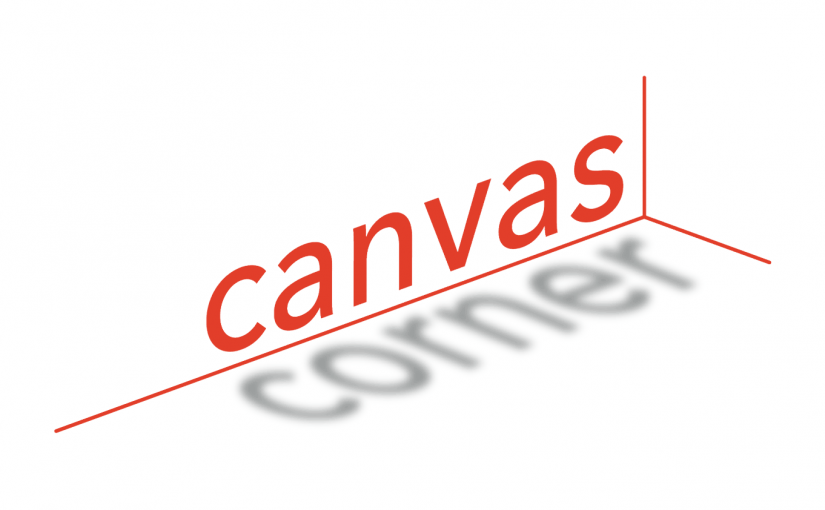In Canvas Corner, we discuss the new features and enhancements available in Canvas, including new gradebook filters and an improved Equation Editor! All updates will be available in Canvas the 2nd week of the month.
In Canvas Corner, we discuss the new features and enhancements available in Canvas, including new gradebook filters and an improved Equation Editor! All updates will be available in Canvas the 2nd week of the month.
Gradebook Filters
When the Enhanced Gradebook Filters feature preview is enabled for a course, instructors can create filters that can be saved or used one time.
Instructors can select condition types and conditions to add to the filter. They can also remove conditions, apply the filter, and give the filter a name for future use.
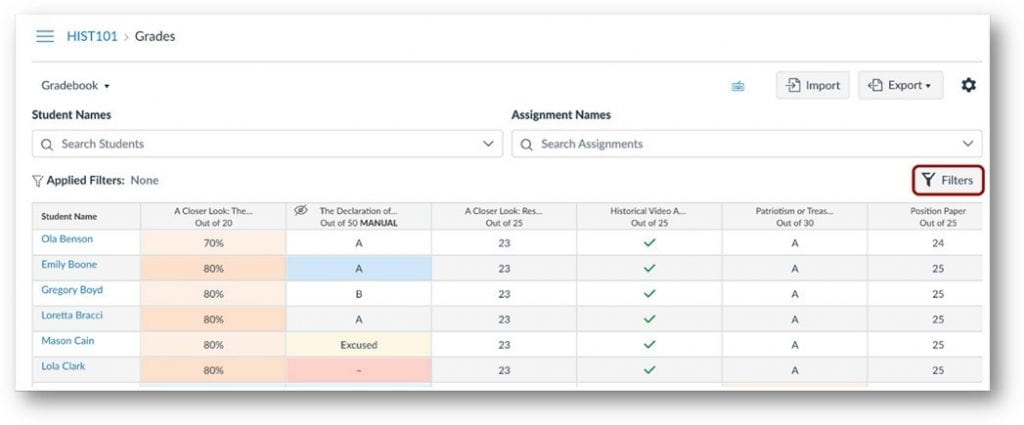
The following conditions can be used to create filters in the gradebook:
- Assignment Group – select from the assignment groups created in the course
- Module – select from the modules created in the course
- Section – select from the sections available in the course
- Student Group – show only students in a selected group
- Grading Period – if available, select from grading periods in the course
- Submission – select to see assignments that have ungraded submissions or only those with submissions
- Start Date – show only assignments that have a due date at or beyond the start date selected
- End Date – show only assignments that have a due date at or before the end date selected
Instructors can use multiple condition types and conditions to create specific filters for the gradebook. Instructors can save the filter for future use by entering a name in the Give this filter a name field and clicking the Save button. Gradebook data will remain filtered until the filter is turned off or removed.
For additional details about this feature option, please see Enhanced Gradebook Filters Overview.
Equation Editor
The Equation Editor has been updated within the Rich Content Editor. This change provides mobile responsiveness and an enhanced user experience across Canvas courses.
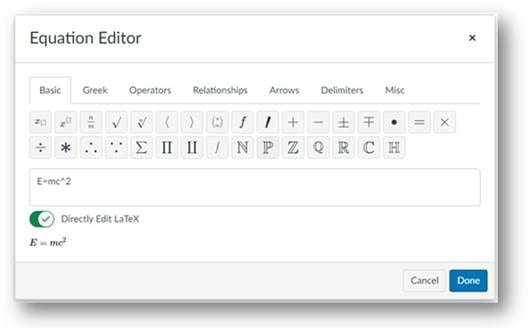
Canvas Community – Feature Requests
Canvas users are invited to submit new ideas to improve the Canvas LMS, which can then be voted upon to be added as features in future releases of Canvas. Below are some suggested features we would like to bring visibility to: